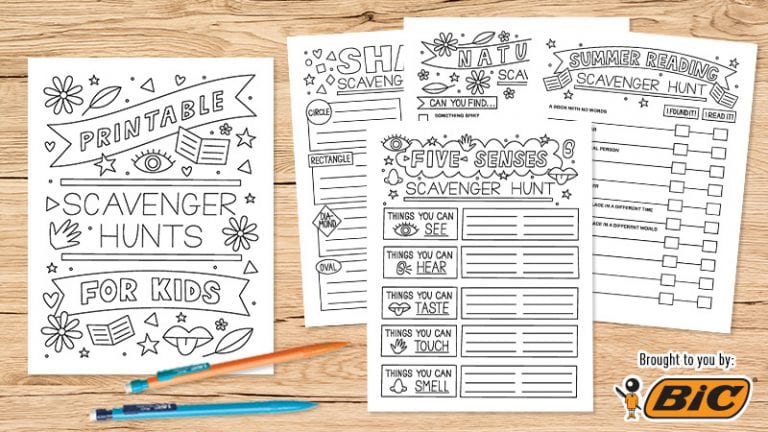If anything is certain when it comes to teaching lately, it’s uncertainty. Will we be in-person for the rest of this month, or are we heading for another quarantine? Will snow days be days off, or will we be expected to provide online instruction? Trying to prepare for every possible scenario can be exhausting, which is why it’s always helpful to have a toolbox full of online activities ready to go just in case. Here are 20 fun Zoom games for kids that you can use whenever you find yourself planning for virtual instruction.
And, if you find yourself in need of even more great virtual teaching resources, check out the WeAreTeachers Guide to a Happy and Healthy Virtual Classroom!
(Note: WeAreTeachers may collect a share of sales from the links on this page. We only recommend items our team loves!)
1. Would You Rather (Kid Version)
Given two equally preposterous choices, kids must choose between the options. Hilarious and revealing, your students will love a quick round of this game.
2. Freeze Dance

This is more of a fun activity than a game, but it gets kids up and moving (and grooving!). It’s perfect for after an instruction block. Put on some fun music and encourage kids to show off their best dance moves. When the music stops, everyone freezes. Anyone still dancing is out and sits down to watch their classmates.
[contextly_auto_sidebar]
3. First Letter, Last Letter
This is a fun word game that helps reinforce spelling and vocabulary skills. Choose a category—for instance, animals. The first player will name an animal. For example, dog. The next player must name an animal that starts with the last letter of dog—like giraffe. The next player must name an animal that begins with the last letter of giraffe and so on.
4. Mad Libs
Mad Libs are not only a fun way to tell wacky stories; they’re a great way to practice parts of speech. Have students fill in one of these online versions and then share with the class!
5. I Spy
Test your students’ observation skills with a quick round of I Spy. Choose an object from your onscreen background. For instance, “I spy something green.” Students take turns guessing what the object is. You can also choose something from someone else’s background. For example, “I spy something in Taylor’s background that looks soft.”
6. Person, Place, or Thing
This fun alphabet game gives students practice recognizing and naming nouns. Player one starts with the letter A and must name a person, place, or thing that begins with the letter A (note: ‘person’ can be expanded to include any living thing, if you wish). The next player must say a noun that starts with the letter B, and so on. Play continues, giving each student a turn until you reach Z.
7. Detective
This fun guessing game gives kids a chance to get some of their wiggles out. Choose one student to be “Detective” and ask them to mute their microphone, close their eyes, and count to thirty. Pick another student to be “It.” The player who is “It” begins an action, such as patting themself on the head. All the other students follow suit and pat their heads. When the Detective is done counting, they open their eyes and observe the group. When “It” thinks the Detective is looking at someone else, they change the action, such as clapping their hands together. All the other students also change their actions. The Detective gets three guesses to catch the player that is “It.”
8. Memory
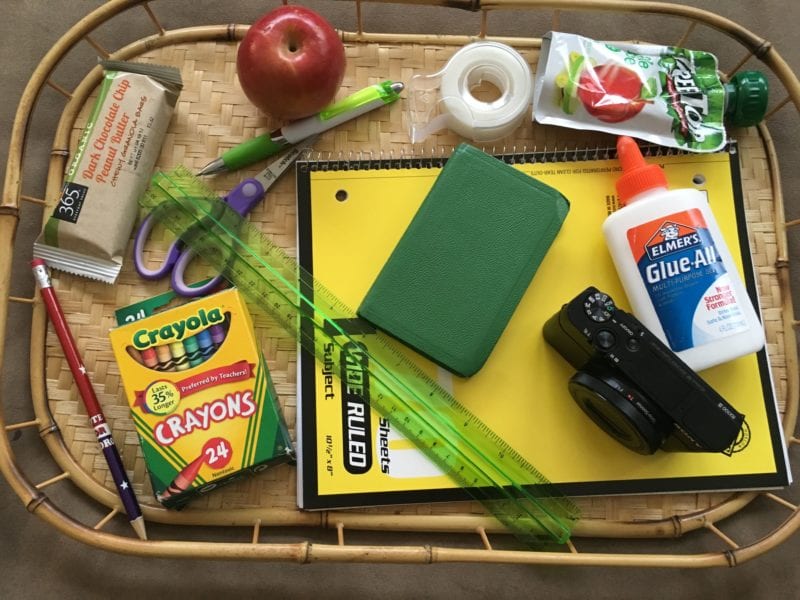
Prepare a board with random items such as a brush, a pencil, a spool of thread, etc. Tell your students you are going to give them 20 (or however many you think is appropriate) seconds to memorize the items they see. Students cannot write down a list of the items or take a screenshot; they must memorize by sight only. Move the board out of sight and take one item away. Show the board on screen again and see who can name the missing item fastest.
9. Drawing on Your Head
This silly activity takes just a couple of minutes and is sure to get your group giggling. Name an object, for example, a tree or a lion. Each student must put their whiteboard (or a piece of paper on top of a book) on top of their head and draw the named object. When they think they are done, they take their drawings off their head and show them to the group.
10. Rock, Paper, Scissors
Another quick challenge. The object of this version of the familiar game is not to win, but to see how many rounds you can stay in the game vs. the teacher. Play begins with one, two, three, shoot. Everyone makes their choice and makes sure that others can see their choice on screen. If the teacher’s choice beats yours, you’re out. If not, you keep playing.
11. Mingle
Meeting online has put a damper on spontaneous conversations with and among your students. Spice up the conversation with your students by asking new and interesting questions. Come up with a few of your own, or try this fun card pack from Let’s Mingle. Great for building students’ social-emotional skills and as a team-building activity.
12. Mystery Person
A lot of teachers start the school year by having their students fill an interest inventory. Here’s one example. Email the inventory to each student and have them fill it out and return it to you (ask them to put a star next to anything they would rather you not share). After you receive all the inventories, you can play the game. Share three answers from one student’s inventory and give students a chance to guess who you’re talking about. If no one can, give one more clue. Continue until someone guesses or the person reveals themself to the group.
13. Story Chain
Start a story with an engaging hook. For instance, “One day I was walking through a shady forest. I thought I was alone, but all of a sudden…” Have students raise their hands if they want to tell the next portion of the story. Choose a student to continue the story (just a line or two) and let them choose the next storyteller in the same way. Continue until everyone who wishes has had one chance to contribute. Feel free to jump back and bring the story to a close if it is floundering.
14. Mystery Sound
This is a fun activity that tests students’ power of perception. With your hands out of sight from the camera, make a sound with something. For instance, crumple up a piece of paper, strike a spoon on the rim of a glass, or snap your fingers. Let students take turns guessing what they hear.
15. 20 Questions
This classic road trip game is perfect for online learning. Choose any topic that would be of interest to your students—an animal, an event, something you’re studying. Each student can ask only one question and take one guess per turn. Don’t let students blurt out the answer—they must wait until it’s their turn. To help you keep track, ask one student to keep track of how many questions have been asked.
16. Simon Says

Even though the game Simon Says has been around forever, kids still love it! Have everyone stand in front of their computer and begin the game by calling out actions. As students get out, have them sit down until only one student is left standing.
17. 5-Second Rule
This fun game gives students 5 seconds to name 3 things that fit into a particular category, such as “Name 3 fiction books” or “Name 3 insects.” Sounds easy, but five seconds isn’t much time! Buy the Five Second Rule Jr. board game or get flashcards from Quizlet online for free.
18. Last Word
This game works best with a small group of students. Before playing, establish who is going first, second, etc. Type the order into the chat box so students can keep track. Choose a subject and a letter of the alphabet. For example, snack foods that begin with the letter P. Set a timer and, in order, have each student list an item. Keep going until the timer goes off. The last person to name something before the buzzer goes off wins the round. Make up your own Last Word game cards or buy the board game.
19. Categories
This game is a more advanced version of the game above and is just like the board game Scattergories. But instead of each student naming one thing in a round-robin manner, each person fills in the blank of a number of categories that begin with a particular letter. Try this online version which generates rounds automatically, for free.
20. Taboo
This game really challenges a person’s communication skills. For the game, you will use Clue Cards, which have the Clue Word on the top of the card and the Taboo Words listed below. The object of the game is for one player to prompt a teammate to guess as many Clue Words as possible in sixty seconds, without saying any of the Taboo Words listed underneath. This version of the board game includes kid-friendly cards as well as more challenging ones. Or try this free online version that automatically generates cards.
Plus, a couple of tools to help:
Word Generators
These two websites automatically generate words and phrases for games like Pictionary, Charades, Catchphrase, and more: The Game Gal and RandomWordGenerator.
Name Generator
Most teachers have a favorite method for randomly choosing names so that every student has a chance to participate. Wheel of Names is a fun online tool that spins a wheel (ala Wheel of Fortune) to choose who’s up next. Simply entire students’ names and give it a whirl.
What are your favorite fun Zoom games to play with kids? Come share in our WeAreTeachers HELPLINE group on Facebook.
Also, download our free printable scavenger hunts for kids .