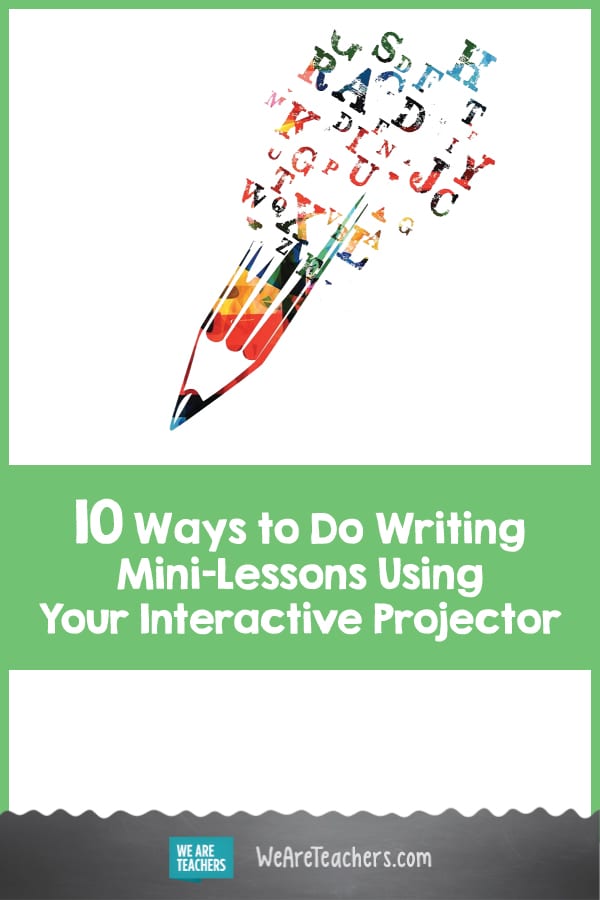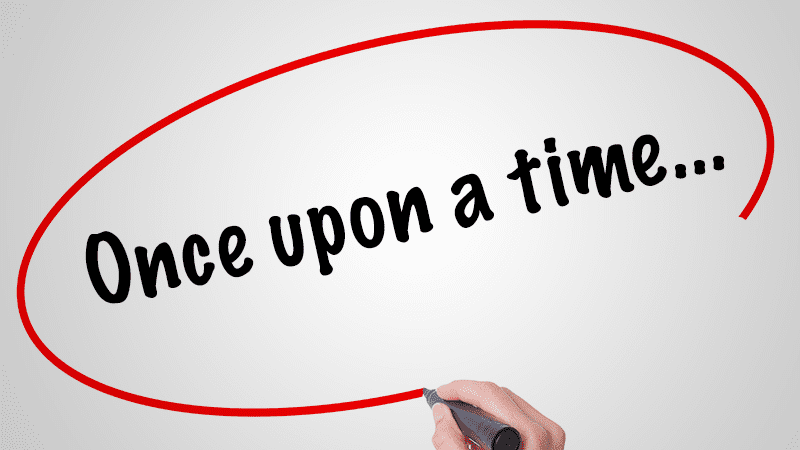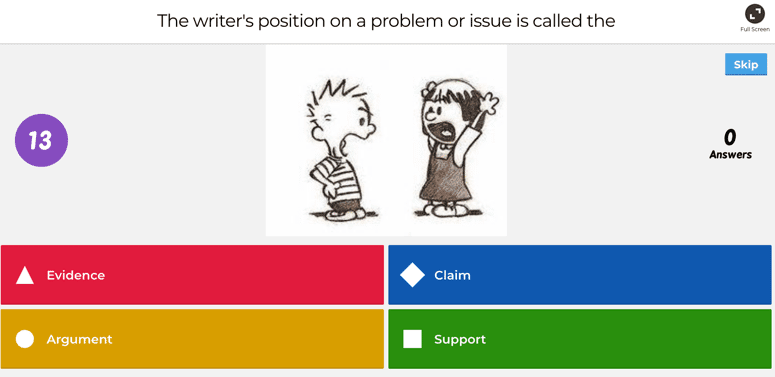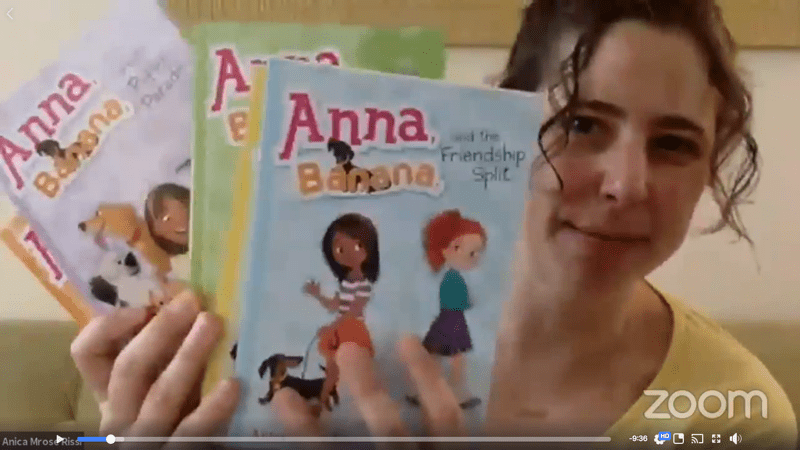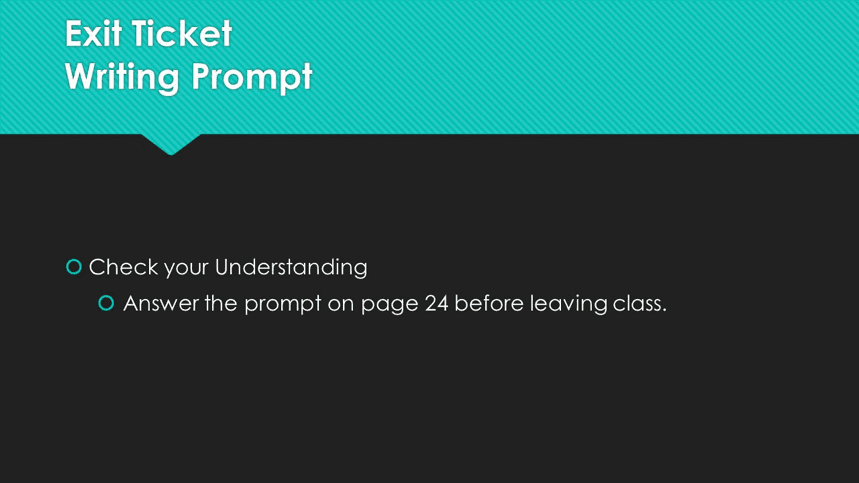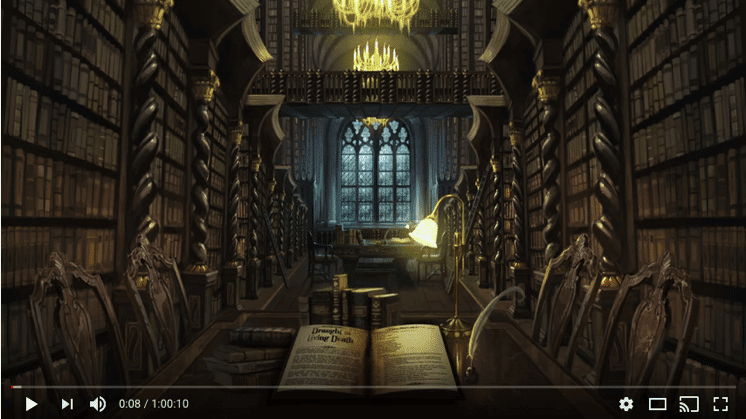Because mini-lessons are a key element for writing workshops, they can make or break the success of the student writing to follow. Wouldn’t it be great if there was an easy way to ensure your writing mini-lessons were going to work?
Well, the short answer is that there is! Interactive projectors provide an easy way to liven up writing mini-lessons and set the stage for great writing. Want to know more? We’ve got you covered!
1. Start with a blank slate.
No matter the type of writing workshop, students will need to brainstorm for a topic, angle, or inspiration. Using your interactive projector as a giant blank slate, you and your students can brainstorm in an open-ended, collaborative environment. Not only will they love writing on the screen, but they also will be inspired by the work of their classmates. You can create word webs, diagrams, and more to save as images and print for distribution or post to your learning management system.
2. Create presentations that pop.
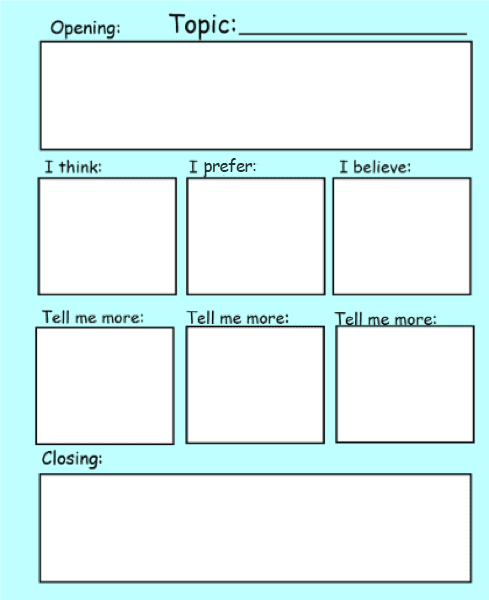
Writing mini-lessons usually requires some direct instruction, but when the lecture becomes a drag, it can kill the writing vibe. The good news is that you can easily liven up those mini-lessons with an engaging presentation on an interactive projector. You can browse ready-made writing mini-lessons via websites like Read, Write, Think, or you can create your own presentation with images, audio, videos, and more.
3. Embed the web.
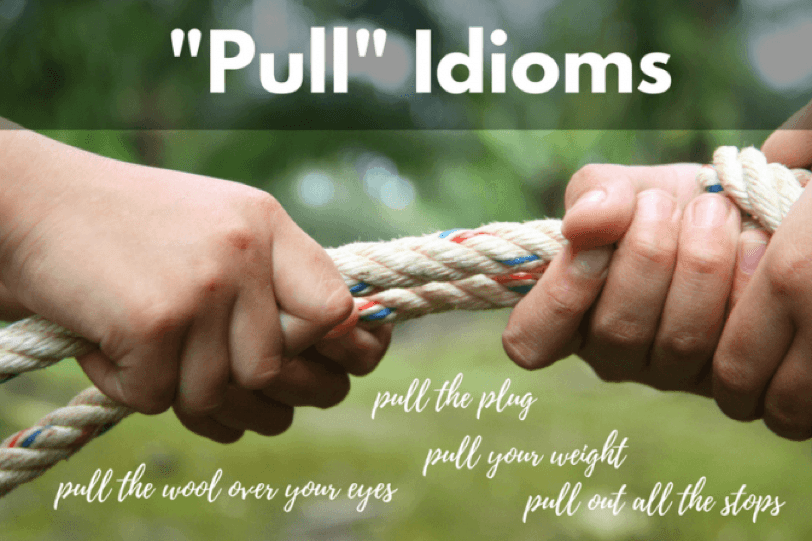
Within those presentations, you can add links to valuable and engaging material on the web that you can access and navigate from your interactive projector. Link to a podcast from Grammar Girl for a quick grammar review, browse Purdue University’s OWL (Online Writing Lab), research information, or take your class on a virtual tour of Shakespeare’s Globe Theatre before writing about it. The possibilities are endless, and you can make it all happen right from the interactive projector.
4. Show supersize video.
Speaking of video, interactive projectors make showing videos a captivating experience. You can rest assured that all students will be able to see the video, and you also have the option of pausing the video to create a still image, which you can write on before pressing play again. For example, pause a video on grammar rules to punctuate an example sentence as a class before watching the rest of the video.
5. Make learning fun and games.
For those students who love friendly competition, you can turn your writing mini-lessons into fun and games—literally. Use one of the templates already available on Kahoot or create your own to engage students in a mini-lesson on the components of an argumentative essay or a grammatical concept.
6. Call in the experts.
Inviting your students’ favorite author to your class might seem like a fantasy, but digital technology makes this a real possibility. For an effective writing mini-lesson, you can invite a number of different writing experts, from authors to publishers, to engage with your students. The high quality of interactive projectors means that the image is clear, even when the sun is shining brightly into your room.
7. Work the catwalk.
Maybe it’s not a fashion runway, but your classroom is a great place for modeling—great writing habits, that is. On an interactive projector, you can model your own writing process for the entire class to see. The learning doesn’t stop there, though. You can use a free screen recording add-on, like Screencast-O-Matic, to record this modeled writing. As a bonus, if you post the recording to your digital classroom, students who were absent can view it, and all students can continue to revisit it when they need help or motivation.
8. Annotate the text.
Similarly, providing students with mentor texts can be a great way of giving them guidance and confidence. When you use an interactive projector, you can annotate the text in a collaborative way. You can project the text, and up to six students can annotate at once. One of the benefits of an interactive projector is that you and your students have the ability to write at the same time.
9. Share student work.
While students are working on their own writing, it can be great practice to build community and seek feedback through content sharing. Interactive projectors make this process as easy as clicking a button. Using the built-in projector software, you can select the screen of an individual student to project back on the board.
10. Streamline feedback.
One of the challenges of writing mini-lessons is assessing its effectiveness. Some interactive projector software, such as Epson BrightLink, provides a way to streamline this process. You can send out a question or problem from your screen to each student device and have students work at their seats. Then, students can share their work on the projector. Using moderator software, the teacher can scan student screens and easily monitor students’ understanding during the lesson and adjust your lesson as needed.
Bonus: Set the stage.
Once you’ve worked through writing mini-lessons, it’s time to set your students free to write their own masterpieces. By projecting the right scene, you can encourage a productive writing experience. Check out Hogwarts Library or this beautiful winter scene and use one of them to really set the scene for writing.
Want to know more about how you can use interactive projectors in your classroom? We really like the options available from EPSON, which you can check out here.