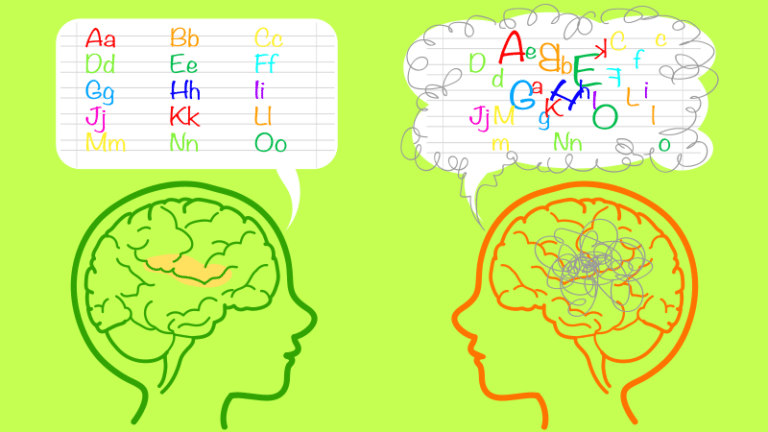Most classrooms use a lot of verbal language throughout the day. Between oral lessons and verbal instructions, learning can be a challenge for students who have a hard time processing information they hear—even those who haven’t been formally diagnosed with a disorder can have trouble. Below is a list of auditory processing disorder symptoms, adapted from resources in Digital Promises’ Auditory Processing Micro-Credential (an online, skill-specific teaching certification). Plus, you’ll find teacher-tested tips and strategies to help these students succeed in your classroom.
Warning Signs
Your students might face challenges if they show these auditory processing disorder symptoms:
- frequently missing the point of a conversation;
- having difficulty focusing in situations with a lot of background noise;
- struggling to read aloud in front of others, often having a hard time sounding out words;
- frequently mixing up the pronunciation of words; or
- asking people to repeat their names, the directions, or questions.
How You Can Help Students With Auditory Processing Disorder Symptoms
Here are some tips and ideas for helping students with auditory processing challenges:
Wear an FM system.
During lessons, Melissa Dockery wears a microphone with a battery pack while two of her students wear a receiver with headphones to drown out background noise. She says it helps her students better focus on her voice and the instructions she’s giving.
Create a silent zone.
To help her students with auditory processing challenges, Julie Ashley Plockot created a Zero Talking Space in her classroom. Her students put on noise canceling headphones, so they can work without being distracted by noises in the classroom.
Provide a recording device.
Allow students to record lessons, so they can play them back to review anything that is confusing. You can encourage students to write down timestamps marking when they got lost in their notes.
Take it step by step.
Theresa Di Mauro recommends writing out easy-to-follow directions or checklists that are broken down step-by-step. When students get off track, they can refer back to this resource. You can provide a printout, write it on the board, or show it on a PowerPoint slide. Rachel Selner likes to put sticky notes on her students’ desks to make sure directions are always available for her students. Caitlin Thomas recommends using a mini whiteboard to write instructions for students who struggle with auditory processing.
Keep it short and simple.
Suja Pav finds that some students, especially older ones, become self-conscious about using FM systems and voice recorders. When that happens, Pav makes an extra effort to make sure her directions are brief and to the point.
Repeat, read aloud, and rephrase.
During lessons, remember to repeat key points multiple times. It’s also helpful to have students repeat, read aloud, and rephrase instructions in their own words. Brita Sherren sometimes makes this a whole-class routine by having her students explain the information to a partner. She makes it fun by having kids make up their own brilliant-professor voices or has them use a variety of funny voices (e.g., Donald Duck voice, Mary Poppins voice, etc.).
Make whisper phones.
Kara Christiansen creates these devices by shaping PVC pipes into a U-shape, like a telephone. Her students whisper into one end of the phone and hear on the other. “It’s great to help build self-talk,” says Christiansen. “Also, this works if you have all your students using them during silent reading—it encourages students to keep their voices down because they don’t want to shout in their own ears.”
Use visual cues.
Before you start talking, make sure you have the student’s attention. Make eye contact and stand near the student. When you’re talking, try to use gestures and facial expressions whenever possible. You can also provide visual aids, showing graphics or pictures that correspond with your lesson or using clipart to show the steps or directions for a task. You can also provide graphic organizers as a way to help students organize their notes.
Have you seen these auditory processing disorder symptoms in your students? What strategies have you used to help them?