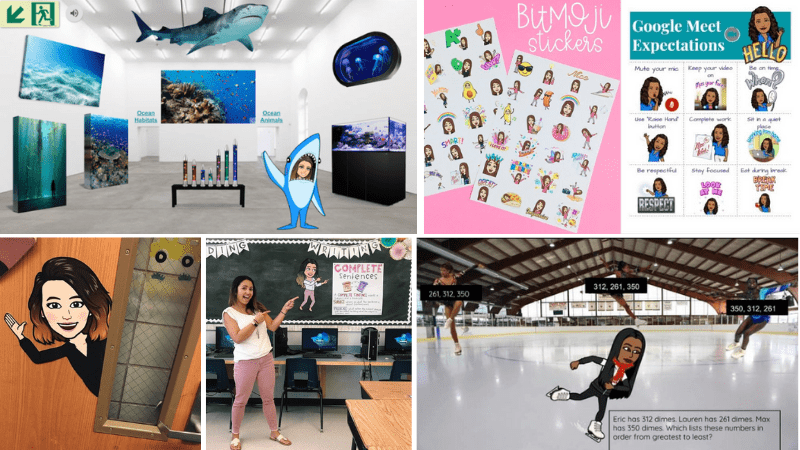Bitmojis are fun, entertaining, and completely educational. At least they are for these teachers, and especially during distance learning. Teachers have gotten super creative with their Bitmoji classrooms and Bitmoji lockers, but they also are using them for classroom management, virtual field trips, and more!
1. Host a virtual open house
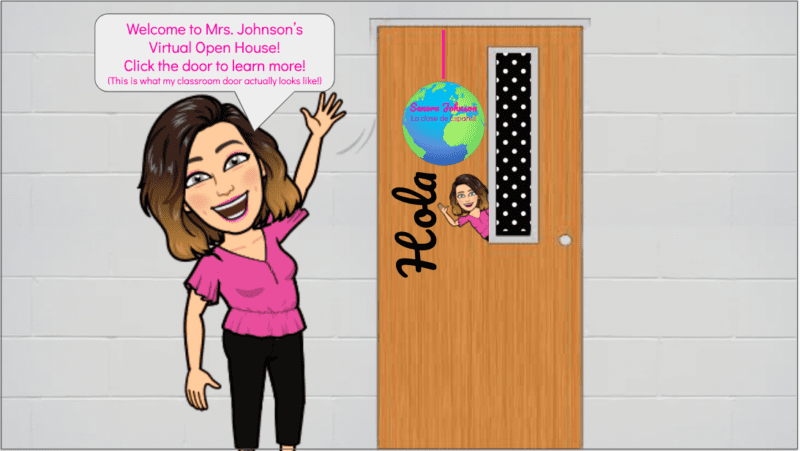
We love how Rachel J. shows her classroom off virtually this year with Bitmojis! Get her template here.
2. Set expectations
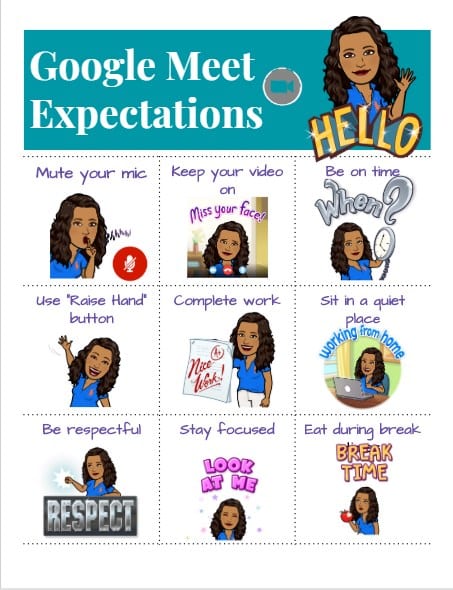
Some teachers are using their Bitmojis to set up expectations posters for virtual meetings during distance learning. Thanks to Erika R. for this template.
3. Turn your Bitmojis into a poster or anchor chart
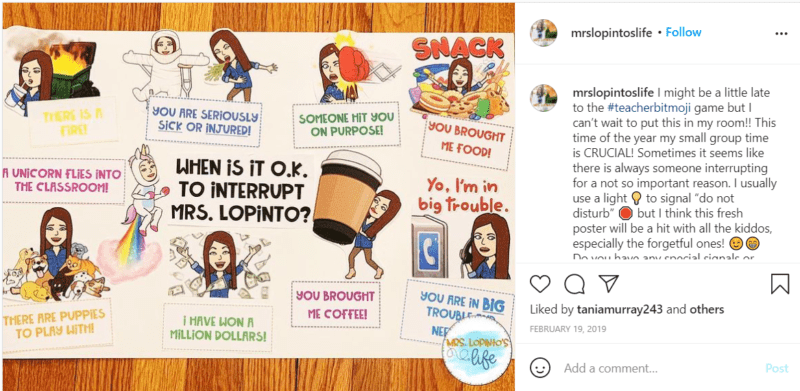
We love the creativity of Mrs. Lopinto. You’ll have fun, scrolling through your Bitmoji options to decide which ones to use.
Source: @mrslopintoslife
4. Create a Bitmoji virtual field trip!

This aquarium field trip is downright adorable! Thanks to teacher De K. for the template.
5. Create a Bitmoji escape room.
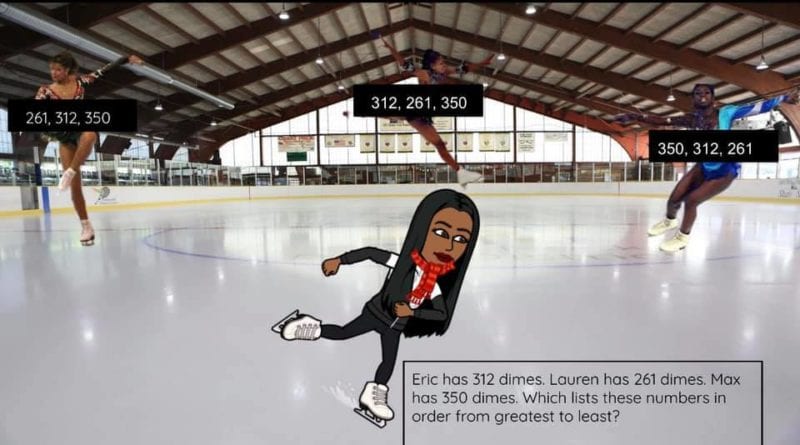
Escape rooms are all the rage right now. Make yours virtual and interactive. Perfect for assessments! Thanks Destinie B. for this template!
6. Make a library!
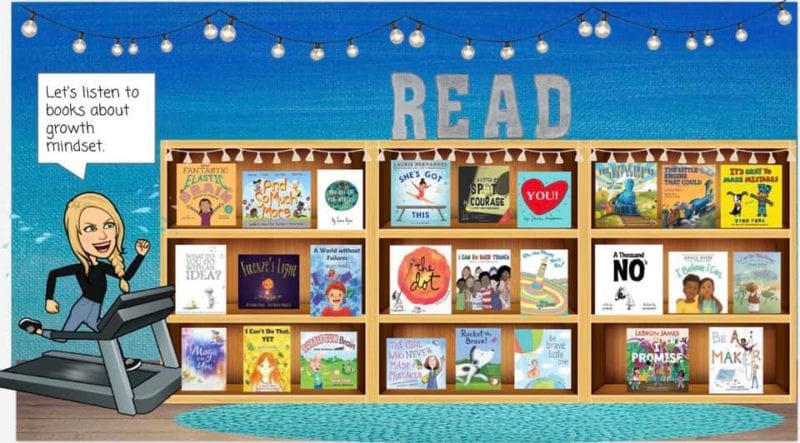
These adorable libraries are clickable. Thanks Casey V. for the inspiration!
7. Make your Bitmoji 3D

So many teachers, like Cindy W., are turning their Bitmoji characters 3D and animating them!
8. Print stickers to reward students for a job well done

Lots of teachers are turning their Bitmojis into stickers to give to their students, and this teacher, Little Miss Fiesta, makes it really easy. You only need the Bitmoji app, Avery 22805 labels, and the free template. If you want a quick and easy tutorial on this, check out her YouTube video. These make a great, inexpensive gift idea to send home to students during distance learning.
Source: @littlemissfiesta
9. Use yourself as a welcoming face
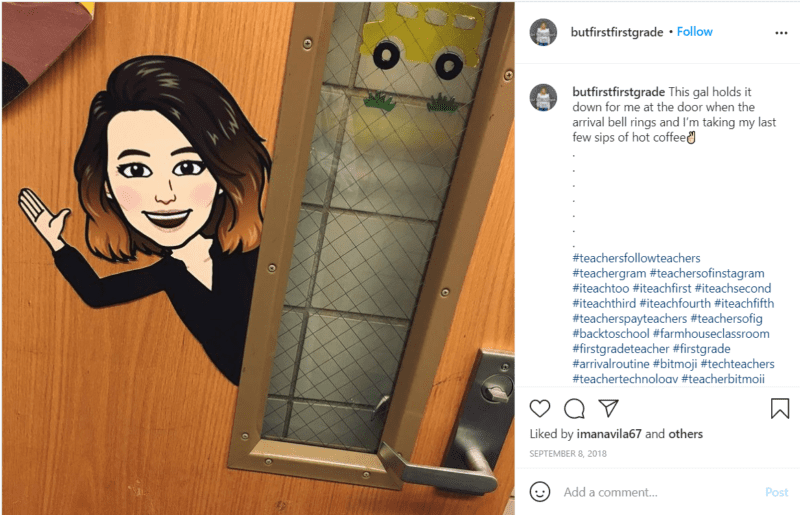
Your students and visitors won’t have any doubt which door is yours when you put a giant Bitmoji on it. Thanks to But First, First Grade for this idea.
Source: @butinfirstgrade
10. Reinforce classroom rules with Bitmojis
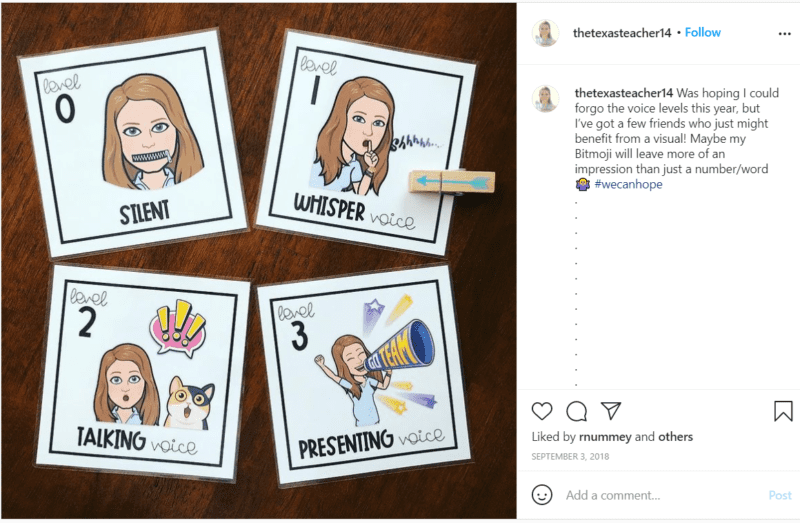
With so many Bitmojis you can choose, you’ll surely find a Bitmoji for all of your classroom rules. Thanks for the idea, The Texas Teacher.
Source: @thetexasteacher14
11. Use Bitmojis to give instructions
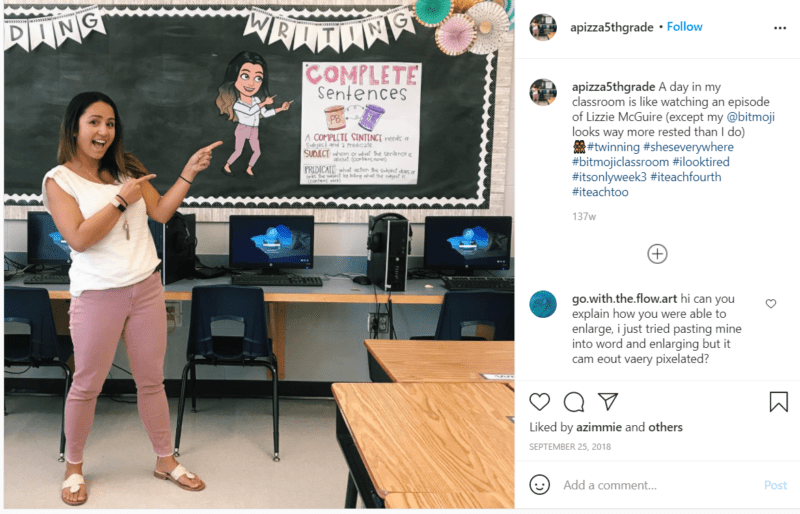
This is a fun way to give your students instructions or tasks. If you want to be a little extra by dressing up to match your Bitmoji, then go for it. (Kudos to Valerie, this fourth grade teacher who matched hers perfectly!)
Source: @apizza5thgrade
We’d love to hear—how are you using bitmojis in the classroom? Come and share in our WeAreTeachers HELPLINE groupon Facebook.
Plus, check out our favorite teacher stickers.