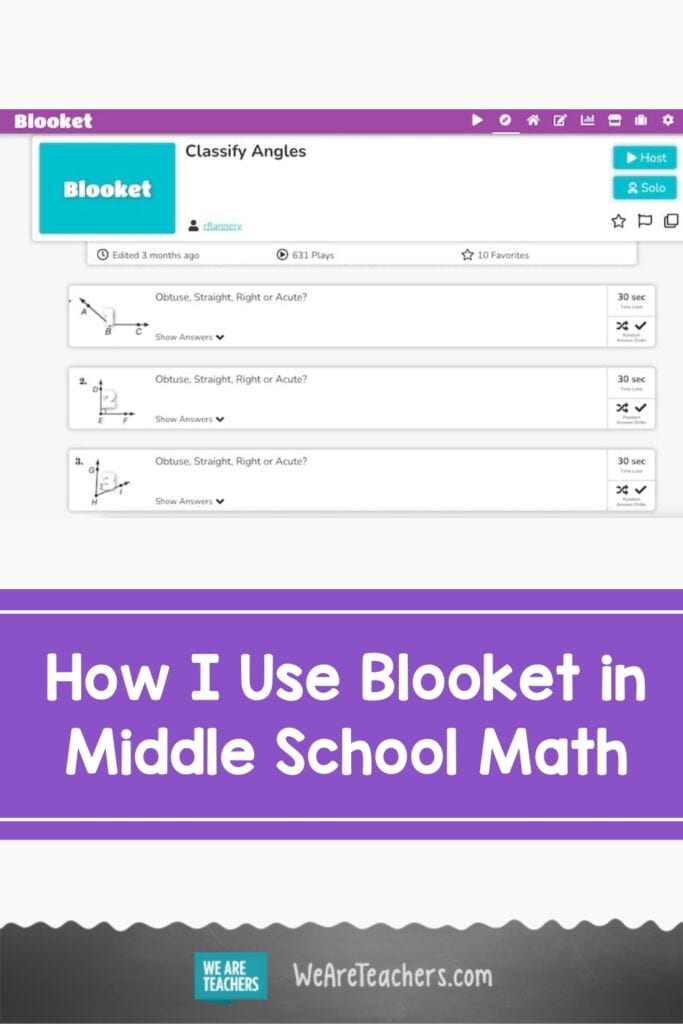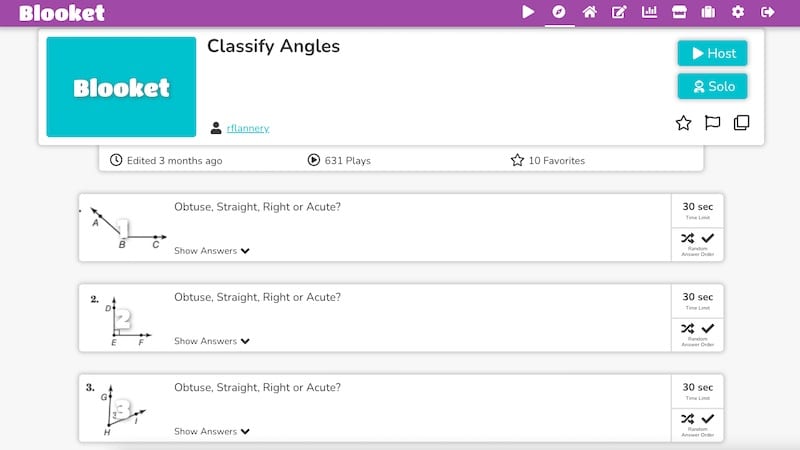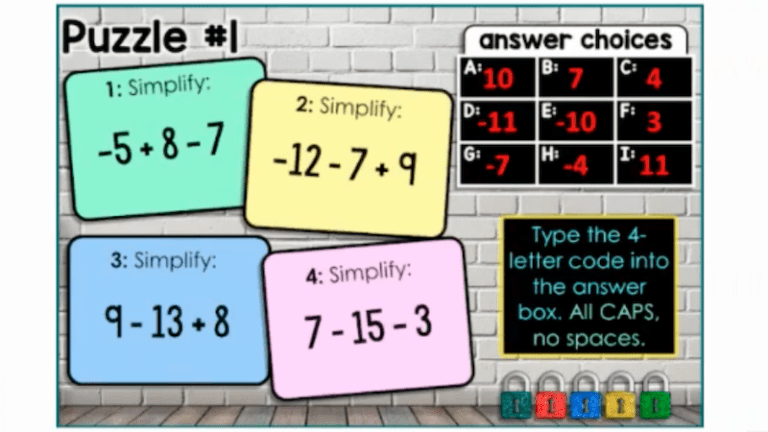If you haven’t used Blooket to gamify your math class yet, throw out your plans for the first twenty minutes of your class tomorrow and try this new platform to gamify your newest math lesson. You won’t be sorry.
Hello?! Is anyone there?
Let’s be real… getting middle schoolers to outwardly engage in anything is a challenge. This age group cares deeply about how others see them, and it’s generally “not cool” to act interested in school or whatever “fun” activity their teacher has dreamed up for them today. Additionally, throw in trying to teach engaging lessons to twenty-eight tiny black screens during distance learning, and you’ve got yourself a rather difficult endeavor. Blooket to the rescue! It’s similar to Kahoot! and Quizizz in its gamification. However, the addition of different avatars and game modes keeps my students excited and tuned in.
[contextly_auto_sidebar]
Student customization to the max
Students get to choose their avatar (chicken, “fancy” French toast, walrus, starry night, and so many more). If students make their own account, they get to save their progress and have the ability to upgrade their avatars by using the points they’ve earned while playing. Random names help middle schoolers protect their anonymity and give everyone a laugh. I used to have a fairly strict rule that everyone had to login with their own names. In other words, I thought this would help keep the kids accountable and allow me to see who was actually participating. I relaxed a bit when I allowed them to add emojis. However, the random name generator is my new favorite game setting. Blooket produces nicknames such as “SeaSteed,” “OgreMender,” “ThunderWard,” and “WildTail”. My students get to choose from several auto-generated names, and we all get a laugh in the meantime.
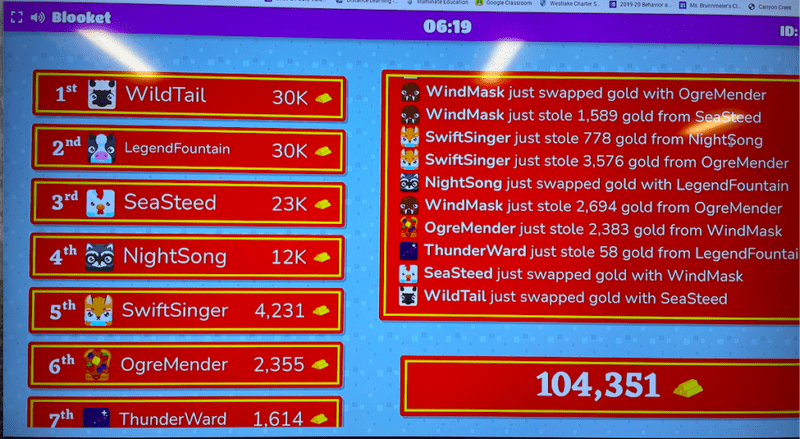 Choice with accountability
Choice with accountability
Blooket presents many different game modes from which to choose (Battle Royale, Gold Quest, and Racing are some of our favorites). Each mode offers a different theme and in-game options to make the strategy and competition even more exciting. I use an online tool called Flippity to randomly choose the student who gets to pick. If you login to launch the Blooket, you can also keep a record of the Blookets played and your class’s accuracy percentage. This is nice to look back upon when you are preparing for a test so that you can see exactly what concepts need to be reviewed.
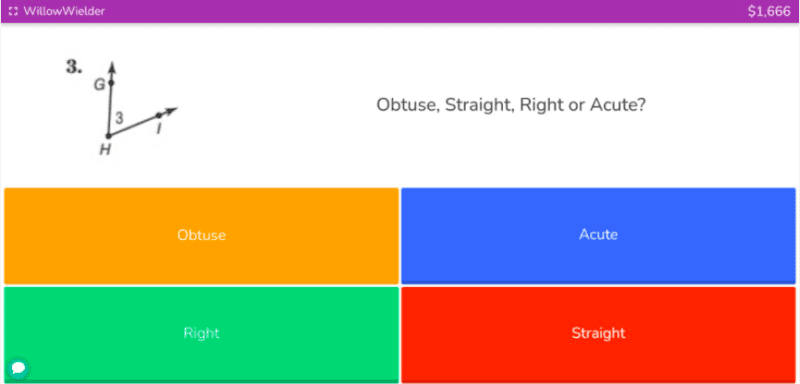
Laughter fosters culture
Using Blooket to gamify math inadvertently adds to your class culture and elicits a lot of laughs. For example, one of my more reserved students chose a toast avatar. This was early on in our Blooket exploration, and I thought it was the funniest thing, and could not stop laughing. Soon enough, the kids caught on, and now the toast avatar is part of our culture. Daily, it’s a scramble to see who will get to choose the highly-coveted and prestigious toast avatar. My classes enjoy a bit of friendly competition, and I feel satisfied because though they’re having fun, they are also doing math.
Further, if you login to launch the Blooket, you can also keep a record of the Blookets played and your class’s accuracy percentage. Here is a list of the Blookets I’ve used in my math class thus far. I use them for review, to introduce a new topic, and sometimes just for plain fun and laughs.
Blookets For Math:
- Classify Angles
- Equations and Inequalities
- Two-Step Inequalities
- Two-Step Equations
- One-Step Equations
- Solve One-Step Addition and Subtraction Equations
- Distributive Property and Factoring Algebraic Expressions
Blookets For Laughs:
What are your students’ favorite game modes? Share in the comments below!
Want more articles and tips from me? Subscribe to the middle & high school math newsletter here.
Plus, 11 Ways to Rock School Gamification.