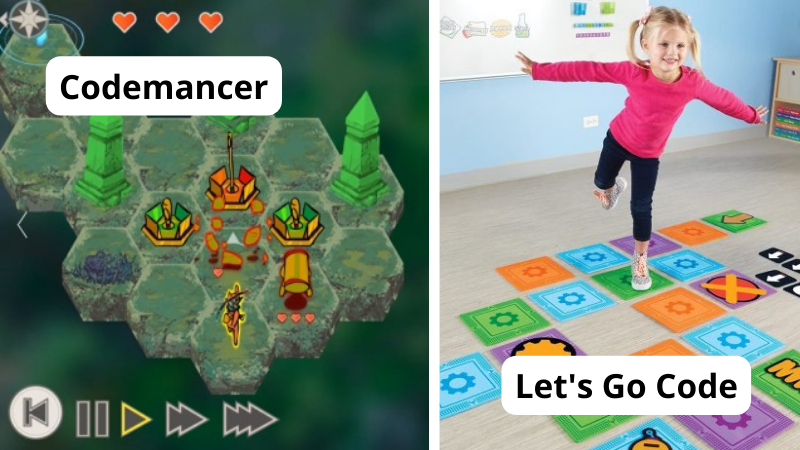Want to help kids build problem-solving and logic skills, plus prepare them for potential future careers? Teach them to code! Even if you have no experience yourself, these coding games for kids and teens can give students both knowledge and practice opportunities. Plus, some of these are actually board games, so kids can take a break from the screen as they learn to code.
(Just a heads up, WeAreTeachers may collect a share of sales from the links on this page. We only recommend items our team loves!)
- Pre-Reader Coding Games for Kids
- Elementary School Coding Games for Kids
- Middle and High School Coding Games for Kids
Pre-Reader Coding Games for Kids
These games are perfect for the pre-K crowd, since kids don’t need to be able to read to learn from them. Many of them are good for older beginners too.
Code Karts
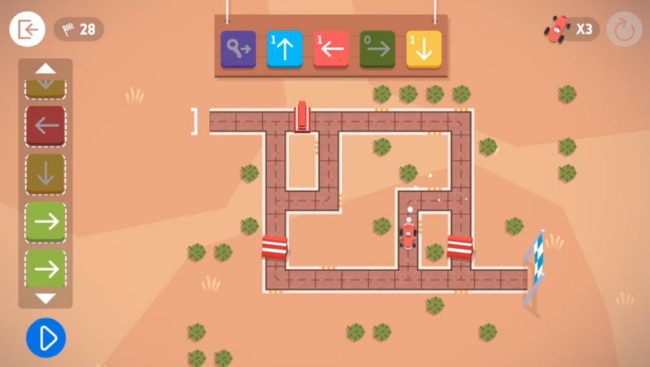
Kids use basic coding skills to guide their car along a raceway. They gradually build up their speed to help them win races without crashing their cars. There are more than 70 levels and two game modes, keeping kids busy for ages. (iOS, Android, and Kindle; 10 free levels, $2.99 to unlock full version)
Code Land

Code Land’s games range from simple fun for early learners to complex multiplayer options for advanced programming. The company strives to inspire underrepresented groups to learn coding and join the ever-growing field of computer science. (iPad, iPhone, and Android; subscriptions start at $4.99/month)
Code Monkey Jr.
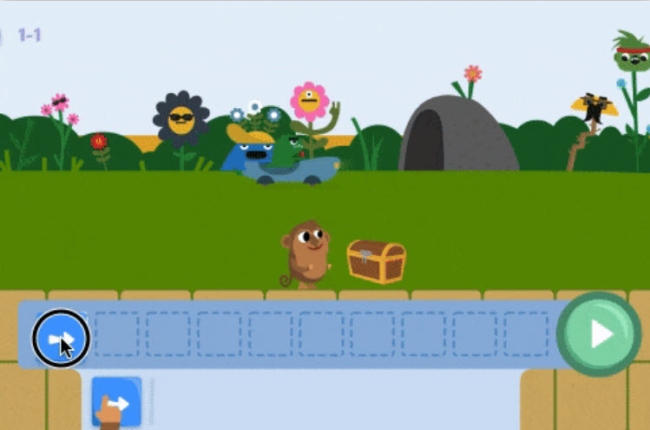
Block programming is easy for little ones to learn. They simply drag and drop coding blocks that represent the code they want to use. With four courses and 120 challenges, there’s a lot here to hold kids’ attention. (Monthly subscription required)
Coder Bunnyz

This coding game was designed by a kid, so you know it’s fun! It includes 13 levels of kinesthetic learning to intrigue and challenge young students. Kids learn the basic concepts behind programming and coding, so they’ll be ready to take on more advanced skills down the line. (Buy Code Bunnyz on Amazon)
Cork the Volcano

Though this computer game doesn’t require any reading, it is a little more advanced than some other options. That makes it perfect for kindergarten and early elementary students. Use programming to guide your character through each game level, gathering treasure and avoiding traps. ($8.99 at Steam)
Hopster Coding Safari

This is one of the top coding apps for the pre-K age group. As little ones help animals from around the world solve puzzles, they also pick up skills like pattern recognition, decomposition, and algorithms. All of these will serve them well when they’re ready to move on to more advanced coding. (iPad and iPhone; first world is free, second world $2.99)
Hop to It

Wee ones learn sequencing, spatial awareness, and directions with this game, all key skills for beginning programmers. It’s a simple game with lots of educational benefit. (Buy Hop to It on Amazon)
Let’s Go Code!

Worried about too much screen time? Then you’ll love this coding game! Kids lay out their own “maze” of coding action tiles, then move their way along to the end. There are endless opportunities for active play here, and older kids will love playing too. (Buy Let’s Go Code! on Amazon)
Robot Turtles
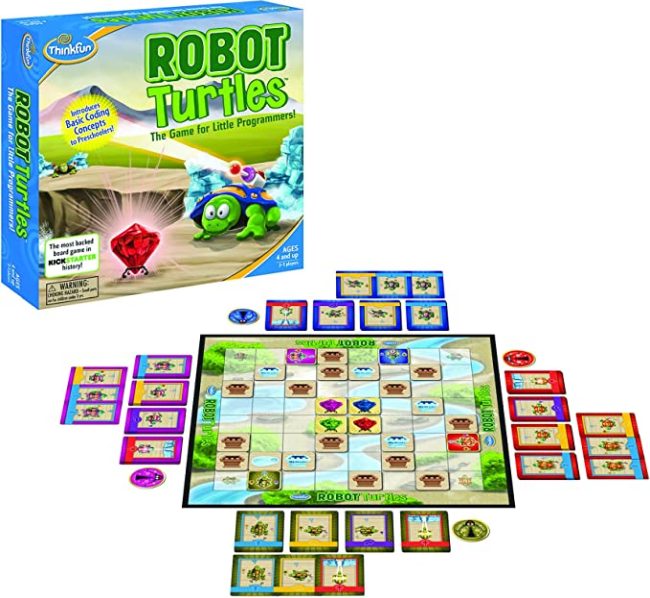
This expert-designed coding board game made a big splash on Kickstarter, and now it’s one of our top picks for preschoolers. Kids and parents can play together, learning coding skills side by side. (Buy Robot Turtles on Amazon)
Scratch Jr.

Scratch Jr. is Scratch’s younger cousin, a game designed for kids ages 5 through 7. Kids can experiment with it on their own, or adults can use tutorials to help them get started. As they play, they’ll write stories or create games, learning Scratch without needing to read. As their skills develop, they’ll be ready to move onto the main Scratch website.
Elementary School Coding Games for Kids
Young learners will enjoy these coding games, which introduce basic skills and slowly build on them to develop coding proficiency.
Box Island

The simple game style and engaging animation make this a real winner for those new to coding fundamentals, especially younger students. It was created by the same folks that brought you Hour of Code. (iPad; free w/in-app purchases)
Coda Game

In this beginner-friendly app, kids drag and drop coding blocks to build games. When they’re done, they can play the games on their own or share them with the world! (iPad; free)
Code Master

Flip your way through 10 maps with 70 different challenges to solve. Use the action tokens and create a path to collect crystals and land at the Portal. Each challenge has only one solution, so think carefully! (Buy Code Master on Amazon)
CoderMindz

From the same clever girl that designed CoderBunnyz, this board game teaches programming skills without adding more screen time to kids’ schedules. Students learn coding concepts like loops, function, conditionals, and more. (Buy CoderMindz on Amazon)
Daisy the Dinosaur
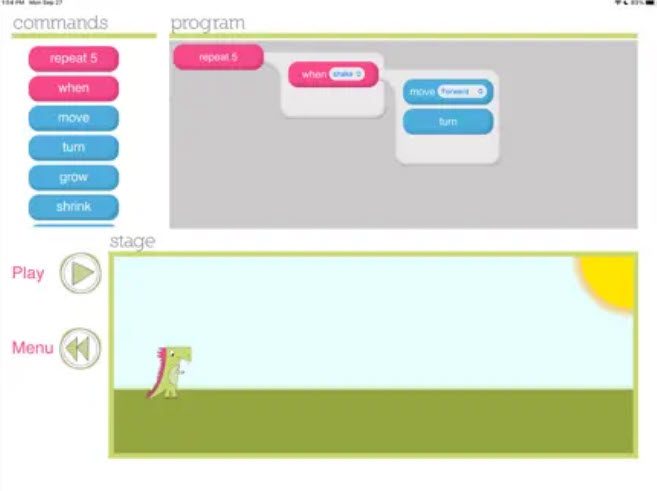
Use a simple drag-and-drop interface to make Daisy the Dinosaur dance her heart out. Players learn the basics of objects, sequencing, loops, and events by solving the challenges. Perfect for beginners. (iPad; free)
Kodable

Kodable is a whole suite of coding games for kids, with new content released each month for subscribers. Kids can start with basic concepts and work their way to more advanced programming activities. Plans are available for parents at home, and at schools as well. (Individual plans start at $9.99/month, school plans are priced per year)
Lightbot
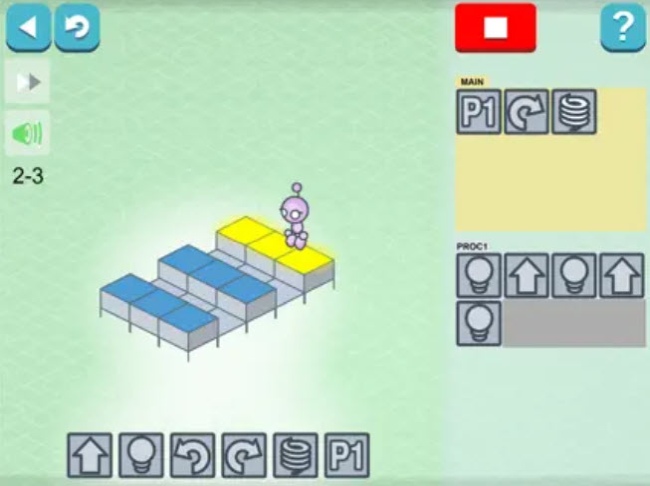
This coding app has been around for a while, but it still regularly makes the list of favorites. Kids guide a robot to light up tiles, learning about conditionals, loops, and procedures. It starts out easy for beginners but ramps up quickly to help build some pretty advanced thinking. (iPad; $2.99)
Move the Turtle

Just like real turtles, this app takes things slow. Kids learn the Logo programming language, well known for its use of turtle graphics. Step by step, they learn and build the skills they need to create their own programs from scratch. (iPhone and iPad; $3.99)
On the Brink

For kids who prefer to test their skills on their own, this coding board game is just the ticket. Players work their way through solo challenges, which increase in difficulty as they go. (Buy On the Brink on Amazon)
Osmo Coding Starter Kit

Osmo is one of the most popular coding games for kids. They use hands-on physical blocks to build code and guide Awbie through a series of adventures. Kids can start this one young, but they’ll keep playing as they grow and learn to master more advanced levels. (Buy Osmo Coding Starter Kit on Amazon)
Potato Pirates

At first glance, this game doesn’t seem to have anything to do with coding. But as kids play, they use concepts like if/then, loops, and other coding logic. It’s a sneaky learning game disguised as pure fun! (Buy Potato Pirates on Amazon)
Tynker
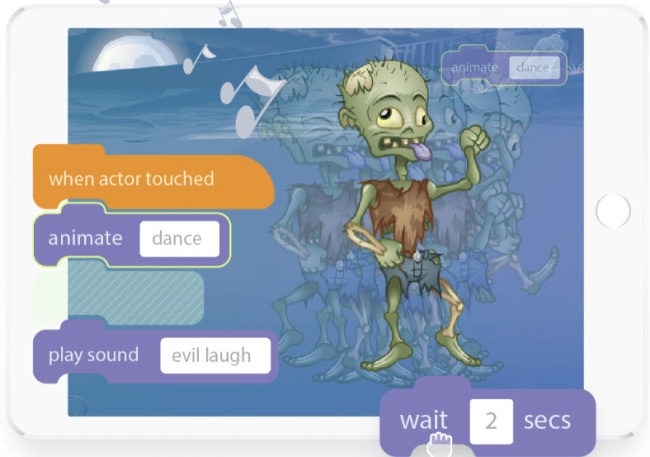
Tynker offers a big selection of coding games for kids. Start with the pre-reading options on Tynker Junior. Then, as kids progress, they can use the game-building capabilities of Tynker itself. There’s even an app that lets you make Minecraft mods! (Subscription required for parents or schools)
Middle and High School Coding Games for Kids
Try these coding games for older learners, whether they’re just starting out or ready for more advanced skills.
Cargo-Bot

This iPad game was actually programmed entirely on an iPad, showing you just how much you can do with these devices. Use programming logic to teach a robot to move crates, navigating challenging puzzles along the way. (Free, iPad)
CheckiO

Practice your Python and TypeScript programming skills with this online game. After you come up with your own solutions to the challenges, you can see how others solved the puzzles too. This will help expand your thinking and improve your own skills. (Free)
CodeCombat and Ozaria

CodeCombat is a coding game that’s been around for several years now. Kids follow a story adventure and learn coding along the way. Teachers began using CodeCombat in their classrooms, inspiring the company to create Ozaria, a site specifically designed for teachers to use with their students. Ozaria includes lesson plans and slides to go along with its game-based storyline. (Individual plans start at $99/year. Contact Ozaria for classroom or school pricing quotes.)
Codemancer

Though it was designed for kids ages 6 to 12, Codemancer hits that sweet spot of fantasy and fun that makes it ideal for middle schoolers just learning how to code. Solve ancient puzzles and explore a magical world, all while learning loops, functions, algorithms, and debugging. (Free for Windows, Mac, iPad, Android, Kindle)
Codewars
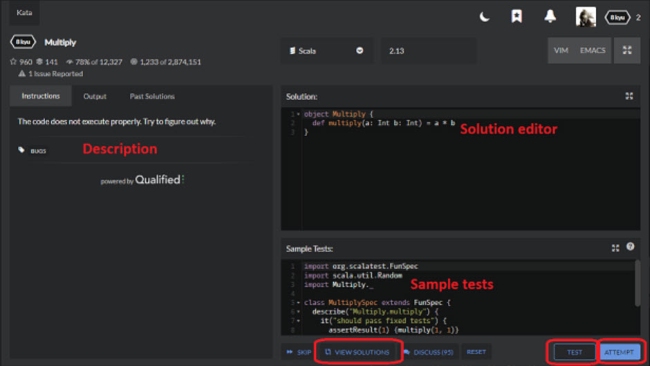
Experienced teens and tweens who want to put their skills to the test will love Codewars. This community-sourced game offers bite-sized “kata” training exercises in a huge variety of coding skills and languages. Solve the puzzles and work your way up the rankings. (Free)
CSS Diner

This game isn’t for newbies; instead, it’s a great way for more experienced coders to practice using CSS selectors. The game will give you some guidance, but it’s best for those who have background knowledge and skills. (Free)
Duskers

For kids who already know how to code and are looking to amp up their speed and agility, Duskers is a cool option. Players try to guide their drones to dock with abandoned space vessels and scavenge supplies. The game works in real time, so your fingers will need to fly to keep up with the challenges! ($19.99 on Steam)
Hacker

Join the cybersecurity team that’s working to outsmart the world’s sneakiest hackers! Play 120 challenges (beginner to expert) and collect chips while avoiding viruses and and alarms. One reviewer says, “I’ve worked in tech for my whole career and started off as a systems programmer and this simple looking board game is hands down the BEST gift for a kid who says ‘I wanna hack!'” (Buy Hacker on Amazon)
Hack ‘n’ Slash
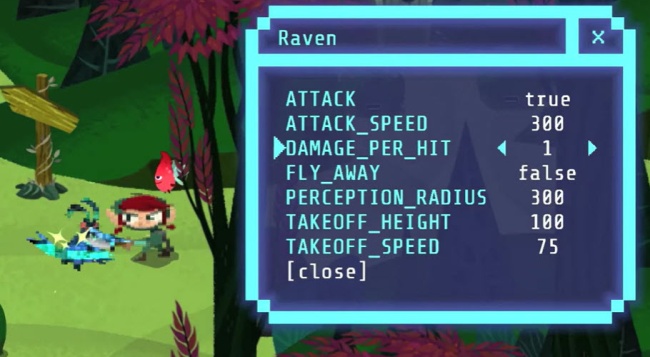
The best way to catch hackers is to learn to think like they do. That’s where games like this one come in. Players have to reprogram object properties, hijack global variables, hack creature behavior, and even rewrite the game’s code to solve the mystery. Be careful, though—one bad hack can break the game completely! ($13.37 on Steam)
Hopscotch
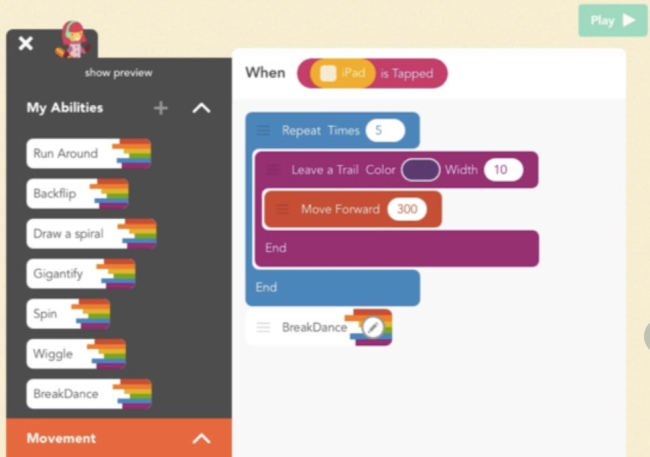
Hopscotch’s suite of coding games and activities was designed for tweens and teens. They’ll learn to use code to build games, create animations, and even design their own apps or software. Play games designed by other kids, and share your own creations too. They also offer free lesson plans for teachers to use along with the app. (iPad; subscriptions start at $7.99/month)
SQL Murder Mystery
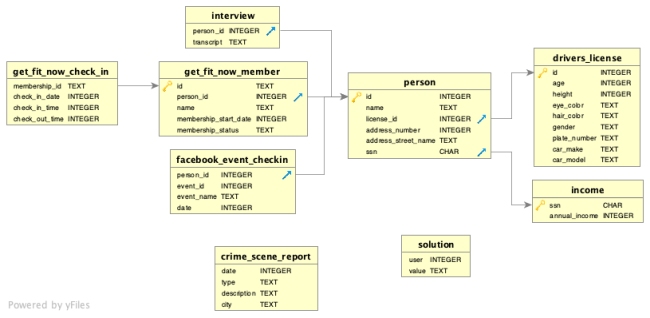
Use your SQL programming skills to solve a crime! Type in commands to examine the crime scene, question subjects, and more. This is a clever take on a coding game, perfect for teens. (Free)
Swift Playgrounds
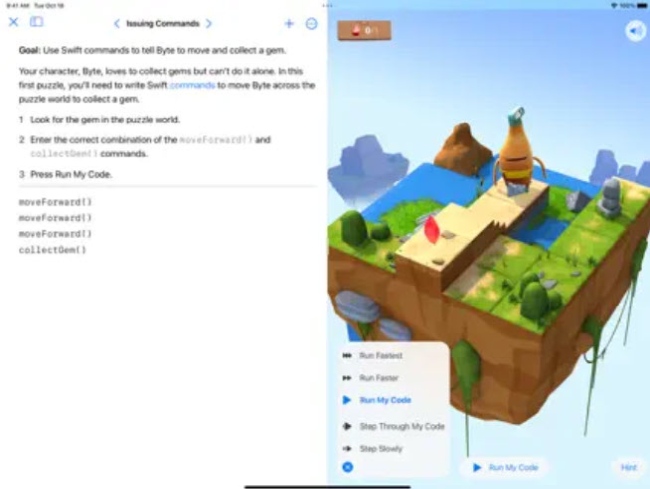
Swift Playgrounds starts out by using fun games to teach coding fundamentals. Then, kids can use what they’ve learned to experiment with Apple’s Swift coding language, creating their own games, apps, and more. (Free, iOS and iPad)
Like these coding games for kids? Don’t miss the 20 Best Coding Apps for Kids and Teens in Grades Pre-K to 12.
Plus, get all the latest teaching tips and ideas, straight to your inbox, when you sign up for our free newsletters!