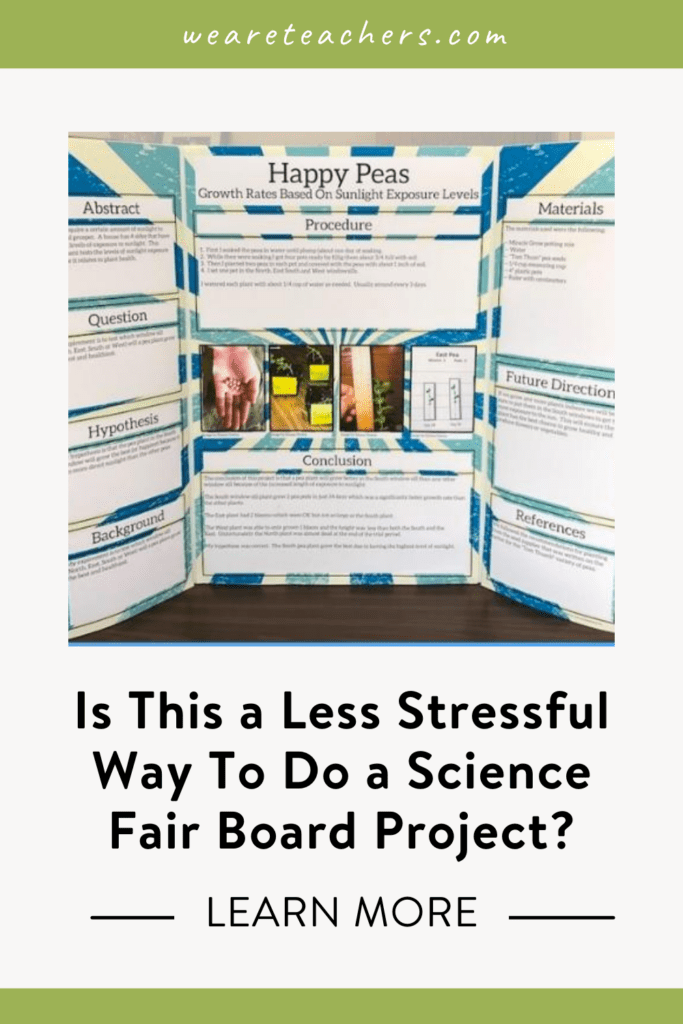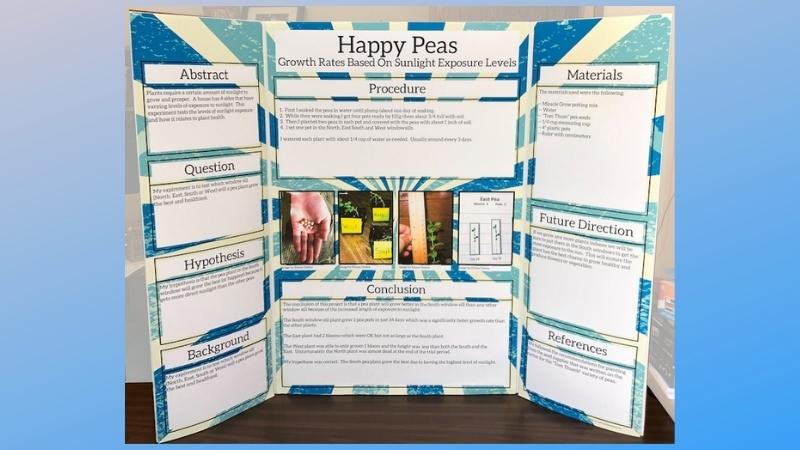If you teach science, I am willing to bet you and your students have participated in your fair share of science fairs (see what I did there?). In my experience, these large scale projects can be stressful for students. They must decide upon a topic and investigate it, plan their experiment based on the scientific process, and execute their plan. All of that is arduous in and of itself, and that’s before putting all data together in an aesthetically pleasing way. This is where a handy website called My Science Boards comes in clutch to help students create better, easier science fair board projects. As a result, students and teachers (and likely parents, too) can enjoy the fact that the design part is a breeze.
(Just a heads up, WeAreTeachers may collect a share of sales from the links on this page. We only recommend items our team loves!)
One less step to think about? Yes, please!
My Science Boards is a site that allows users to design and create easy science fair board projects for a tri-fold presentation board. Because students can digitally create a design exactly the way they want it, the final (and often frustrating) part of putting together a science fair presentation is made instantly easier.
The site offers three plans ranging from $19.99 to $34.99 (tri-fold boards not included), which allows the user to customize as much or as little as desired. My Science Boards offers black and white and full color text, layout selections, clipart, and backgrounds. The templates are very user-friendly and intuitive, removing the struggle of figuring out how to use a new site when all you really want to do is make your science fair board look nice.
Furthermore, you can preview and save your design as you go. After that, when you’re ready to purchase, add your design to the cart and My Science Boards will print your creation with the perfect proportions and ship it to your door. Finally, all that’s left to do is mount the designs to your tri-fold board, and voila! Ready to wow the crowd at the science fair.
8th Grade Example: Compare Electrolytes in Sports Drinks
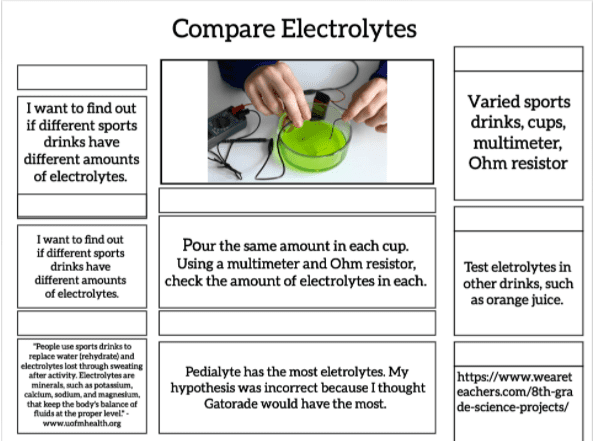
Here is an example of an 8th grade science fair project I made using the My Science Board Basic Layout. The text was easy to add and manipulate. Also, I liked that I could add and edit headings for each section. Here you can see the space provided for each heading along with the steps of the experiment itself.
Helpful Features: Middle align text, make text bigger or smaller, and pre-formatted boxes move with text.
7th Grade Example: Marvel at a Density Rainbow
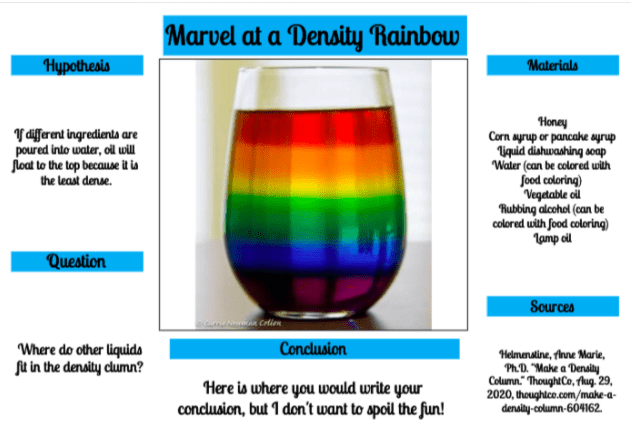
For this one, still using the Basic Layout, I decided I wanted a larger picture and fewer boxes/headings. So, that’s exactly what I did. Also, I was able to delete boxes I didn’t need and enlarge ones I wanted to be more prominent. Notice the fancier text and lovely color for the headings.
Helpful Features: Easy to change font colors, colorful headings, and more formatting options.
Real-Life Example: “Happy Peas” Indeed
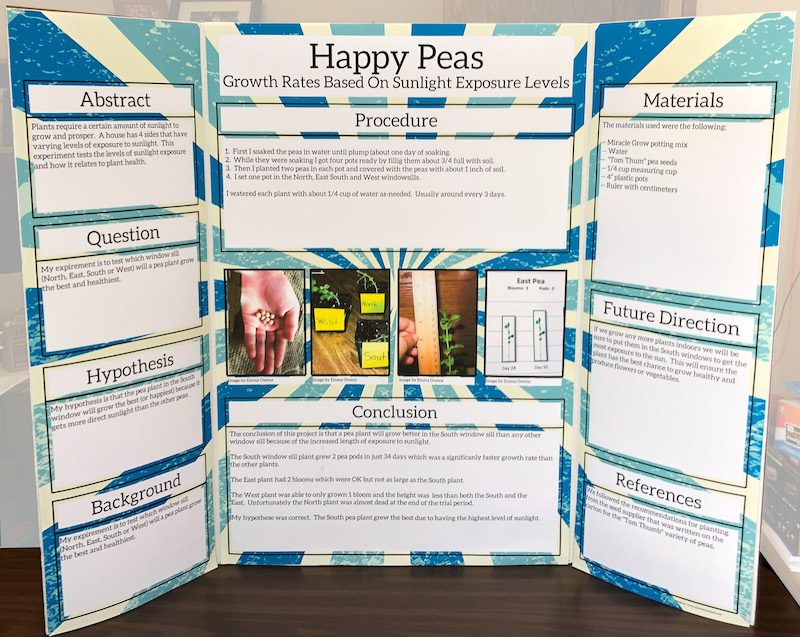
Take a look at this tidy and organized science experiment! Check out the properly aligned text, clear and bold headings, eye-catching background, and bright photos. All the hard work put into planning and conducting the experiment doesn’t have to extend to creating a visual display!
Helpful Features: Colorful background and full color photos.
Is it worth it?
Without a doubt, conducting a scientific experiment is tough enough without the stress of making everything look nice. My Science Boards allows you to type, print, and glue your way to a fast, organized, and aesthetically pleasing science fair presentation. It doesn’t have to be expensive; choose the layout that fits your needs. Above all, the science fair doesn’t have to be stressful anymore!
How can My Science Boards help your next science event go more smoothly? Share in the comments below!
Want more articles and tips from me? Subscribe to the middle & high school math newsletter here.
Looking for Science Fair and lab ideas? Check out “40 Best Science Experiments High School Labs and Science Fairs”.