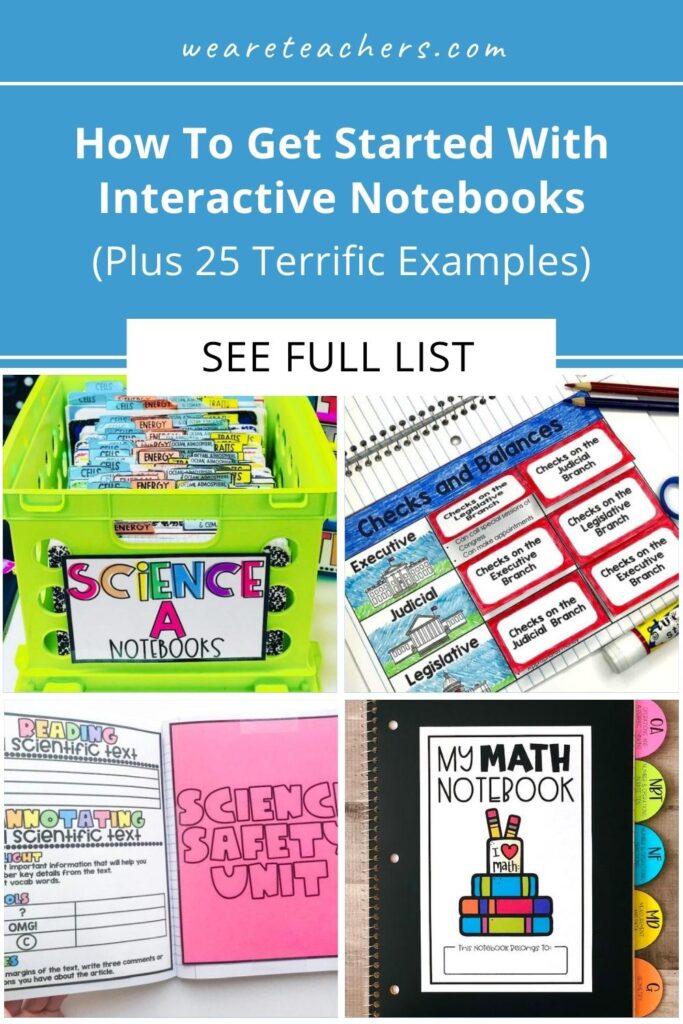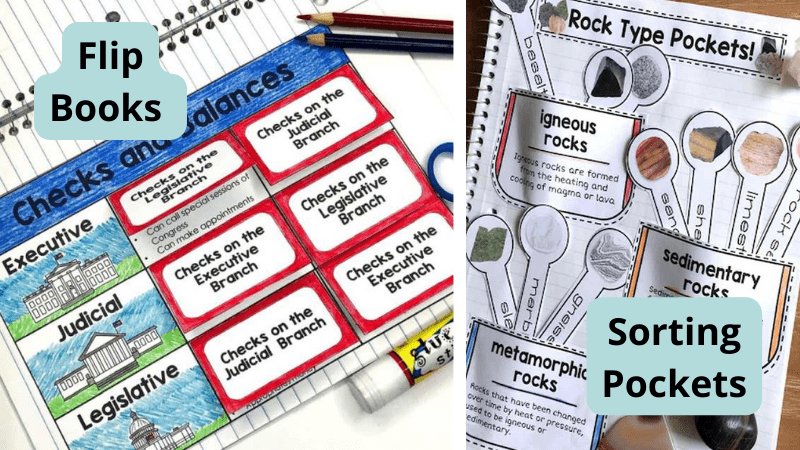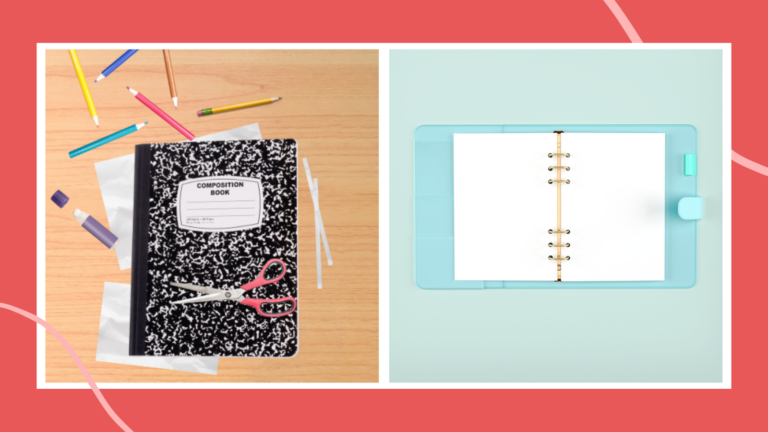In the last few years, interactive notebooks (INBs) have become incredibly popular in all sorts of classrooms. If you’re new to the concept, or just unsure of where to start, here’s what you need to bring this learning tool to your students. And be sure to check out all the awesome interactive notebook examples we found to give you some inspiration.
What is an interactive notebook?
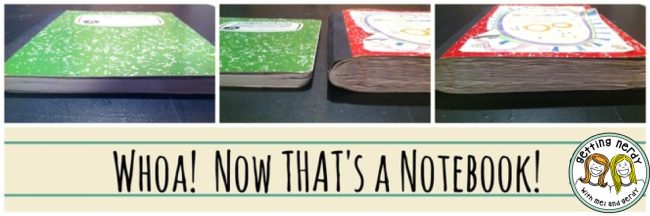
Source: Getting Nerdy
Think of it as an all-in-one resource for students on any given subject. Rather than just using the notebook to take notes during class, kids add to them with hands-on activities, drawings, reference pages, and so much more. It combines the best of worksheets, reference materials, and handwritten notes all in one place. By the end, an interactive notebook is so full that it often winds up being twice the size. Students have something meaningful to review before a test or look back on to reflect on their learning.
Interactive notebooks involve “teacher input” items, such as blank templates, images to color or copy, and sorting activities to cut and paste. It’s important that each teacher input item also involves student output: something to complete, color, fill in, illustrate, etc. That’s what makes the notebook interactive.
Interactive Notebook Basics
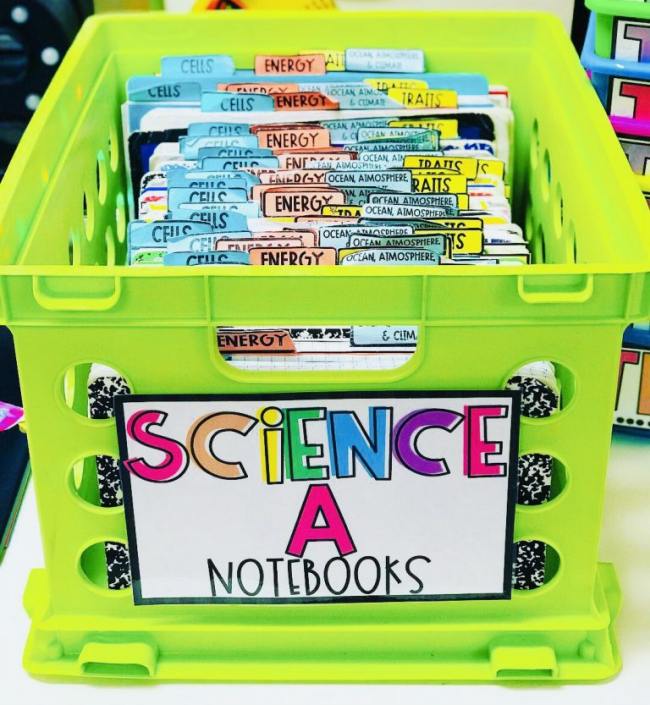
Source: Notebook Storage at Maniacs in the Middle
First, decide what type of notebook your students should use. Many teachers recommend composition-style over spiral-bound, since those wire spirals tend to get pretty bent out of shape as the year goes on. Plus, composition notebooks are easy to store in a bin without the wires getting tangled up. In primary grades, plan for multiple notebooks, one per subject.
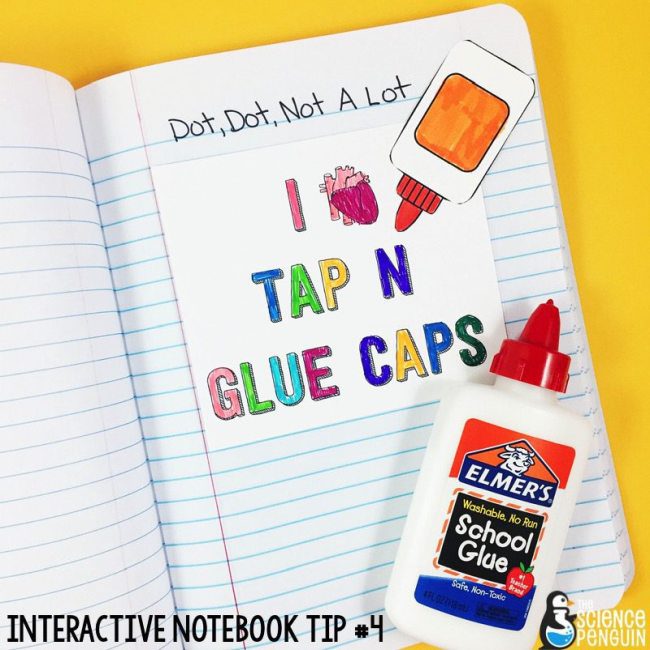
Source: Glue Caps at the Science Penguin
Then, stock up on glue! Kids will be adding additional elements to many of the pages, and you need a way to fasten them in that dries quickly and is easy to use. For younger kids, offer hands-on help at the beginning so they can learn to apply the glue only where needed (you don’t want those pages getting stuck together!). Many teachers prefer glue sticks, but Tap ‘N Glue caps or a glue sponge can work well too.
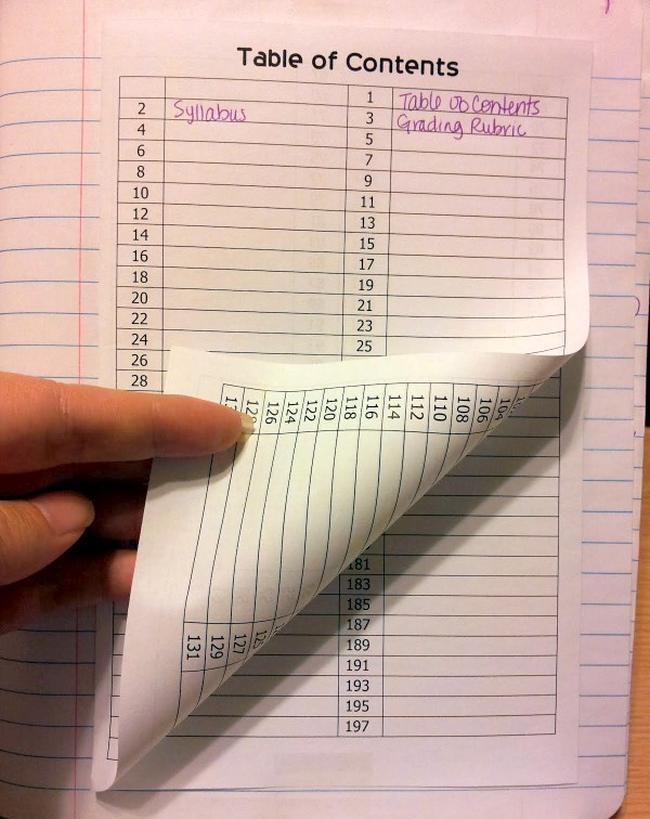
Source: Teaching Statistics
No matter what your notebook ultimately contains, be sure to include an easy way to navigate it. Some teachers like a table of contents at the beginning, with the ability for students to fill in new sections as they go. (Pro tip: Don’t try to keep everyone on the same page—it’s just too easy for a student to make a mistake. Instead, let kids number their own pages and fill in their own TOCs.)

Source: Teaching Talking
Other teachers prefer to use a tab system instead, so they don’t need to worry about page numbers at all. This works well for notebooks that aren’t overly long or complicated. You can also combine a TOC with tabs, to make things even easier for students.
Interactive Notebook Examples
If you’re feeling overwhelmed at the thought of getting started with this tool, don’t worry! So many other teachers use and love them, and they’re happy to share their ideas for you to try. Take a look at teacher blogs or Teachers Pay Teachers, where you’ll find entire notebook templates ready for your own classroom. Here are some examples to get you started.
Math Interactive Notebooks
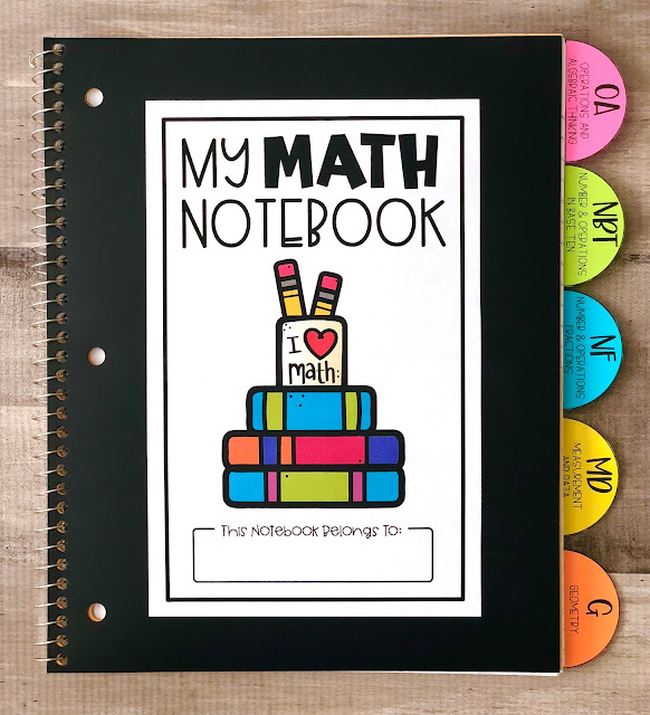
Start with a colorful cover, including a place for students to mark their name. You can create your own, buy a template online, or have kids decorate theirs any way they like.
Learn more: Math Notebook Cover at Create Teach Share

Not into glue? Printable sticker paper for the win! These free templates are especially cool, since they fit standard label pages and don’t require any cutting either.
Learn more: Math Giraffe
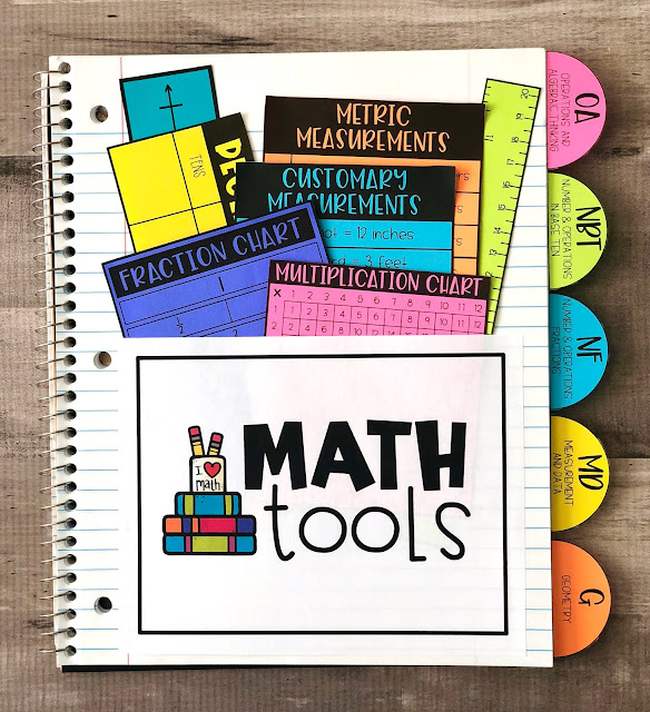
A pocket for reference sheets and other tools is so clever! Add to this page as you provide new tools for students to use in class and at home.
Learn more: Tool Pocket at Create Teach Share
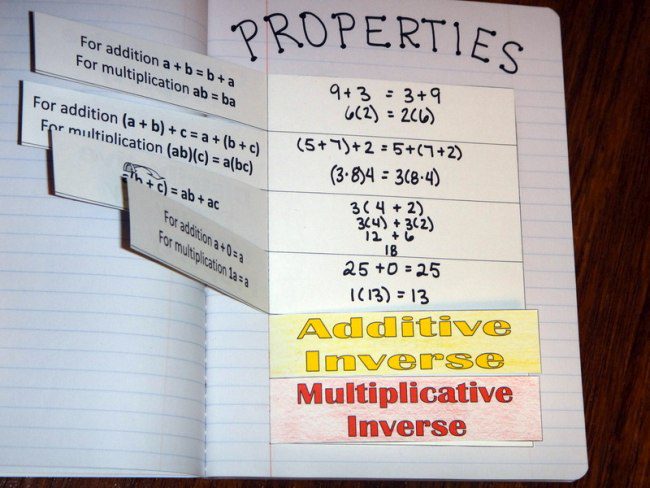
Flip books are really helpful. Students can use them like flash cards to review, or simply use them for reference. We love that this one provides space for examples along with a definition.
Learn more: For Love of Learning
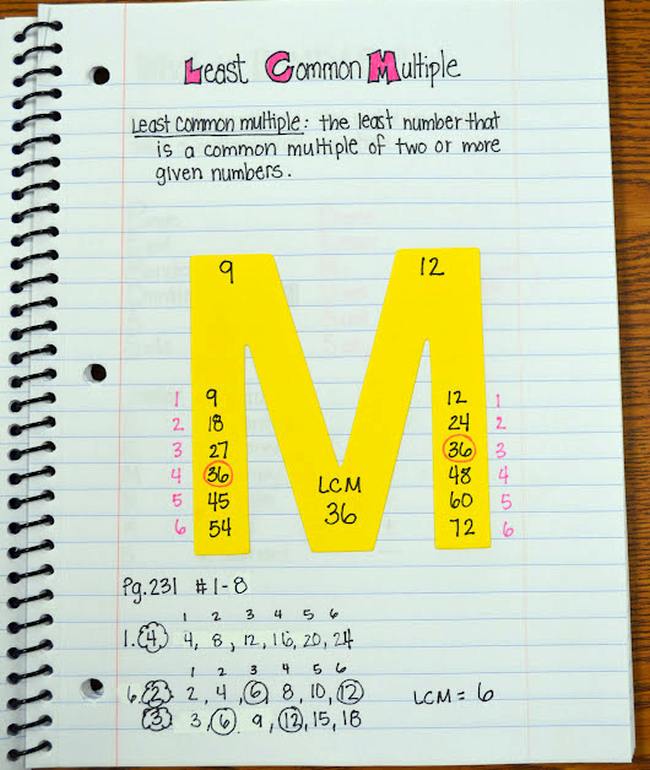
Color is huge when it comes to interactive notebooks. Whether you cut out and paste in an element or have kids draw and color it in, a page like this really helps drive the point home.
Learn more: Dandelions and Dragonflies
Science Interactive Notebooks
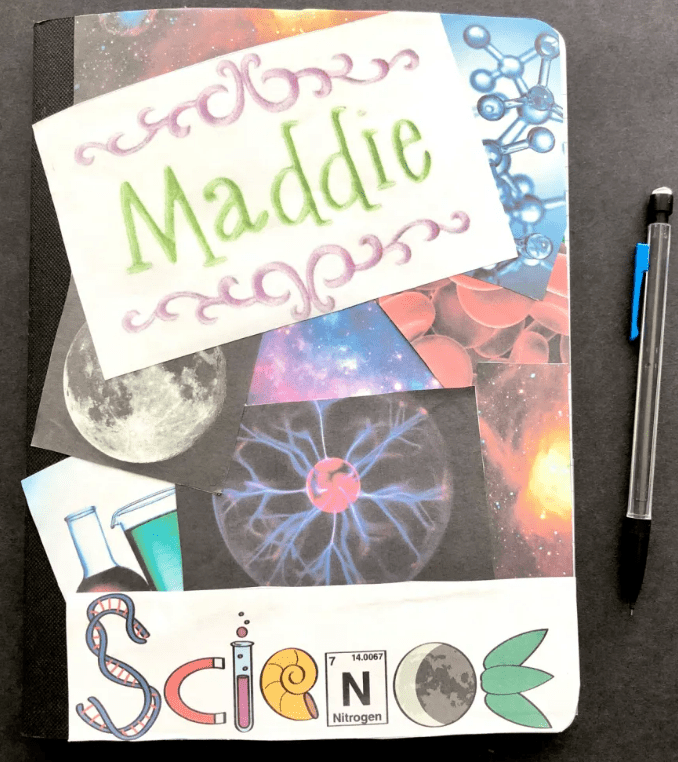
Personalizing notebook covers makes an engaging first-day-of-school project and gives kids a real sense of ownership over their learning.
Learn more: The Science Duo
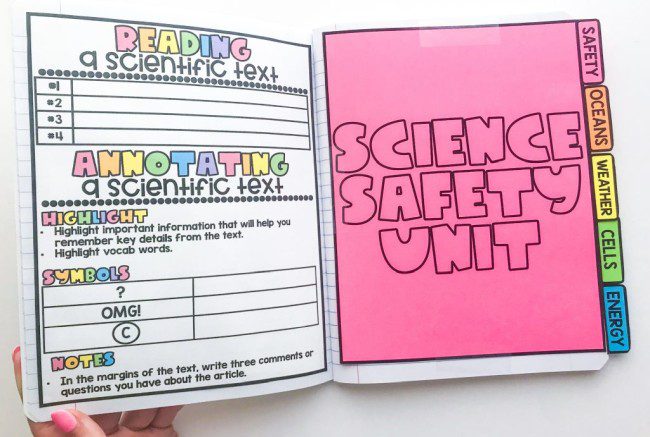
At the beginning of the year, show students how to use their notebooks, including how to read and highlight texts. Have them choose symbols or colors to highlight key info, and encourage them to take notes in the margins.
Learn more: Scientific Texts at Maniacs in the Middle
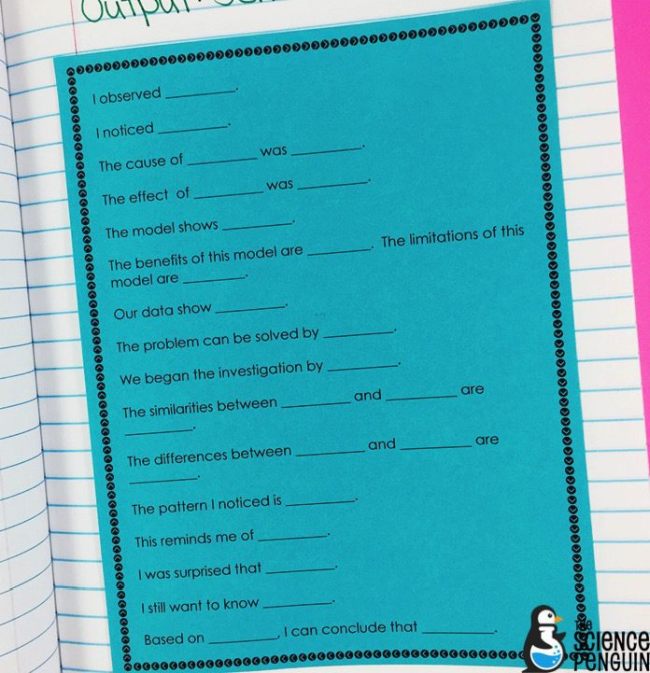
A sentence stem page is perfect for use during class discussions or when students are asked to write a reflection on their learning. This is one page they can refer to again and again, for any activity.
Learn more: Sentence Stems at the Science Penguin
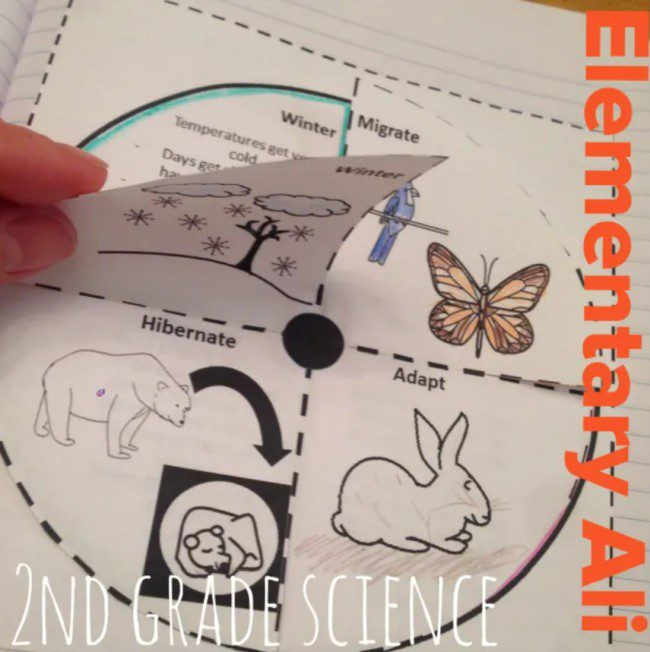
Coloring is a fun activity at any age, so let students get a little creative! They’ll put their own unique spin on their notebooks, while making the learning more meaningful.
Learn more: Teacher’s Workstation
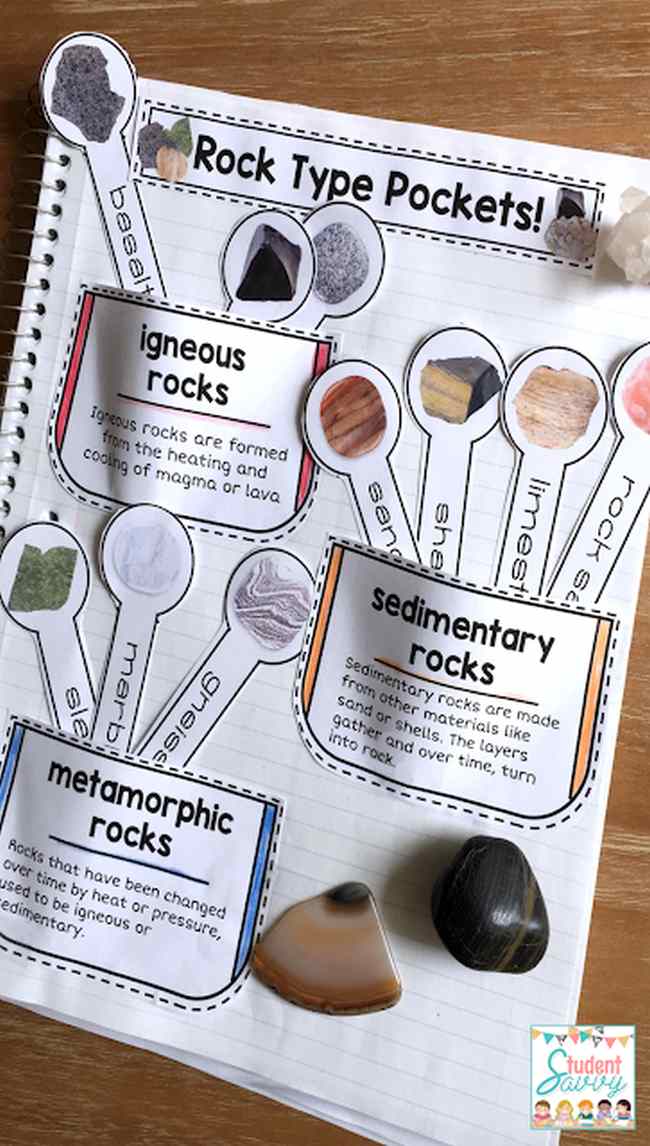
Sorting activities are fun in class and make a terrific review activity at home. When you can, try pairing paper sorts with hands-on real-life examples.
Learn more: Student Savvy
Social Studies Interactive Notebooks
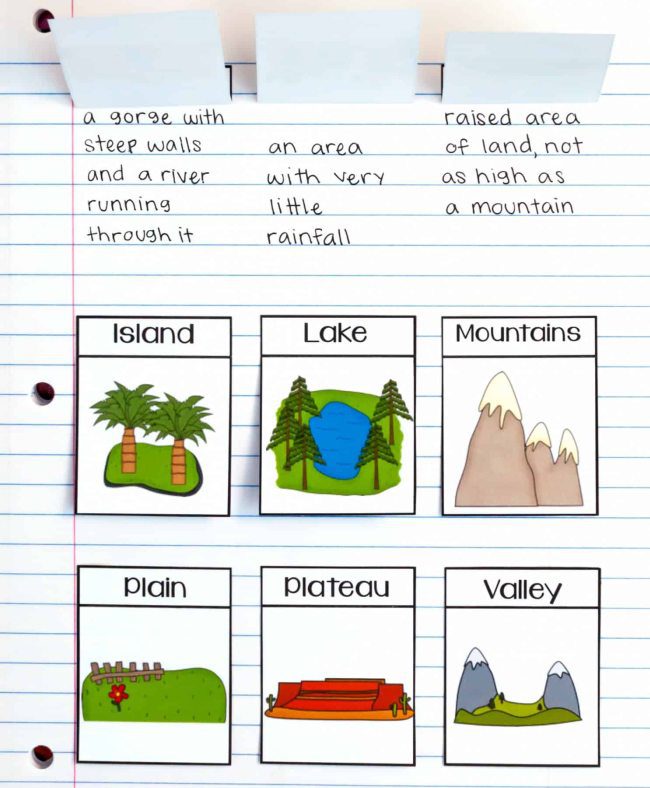
Adding images to vocabulary words is an ideal way to help students commit them to memory. It’s even more interactive if you encourage students to draw their own pictures on the flip cards.
Learn more: Geographic Terms at Ashleigh’s Education Journey
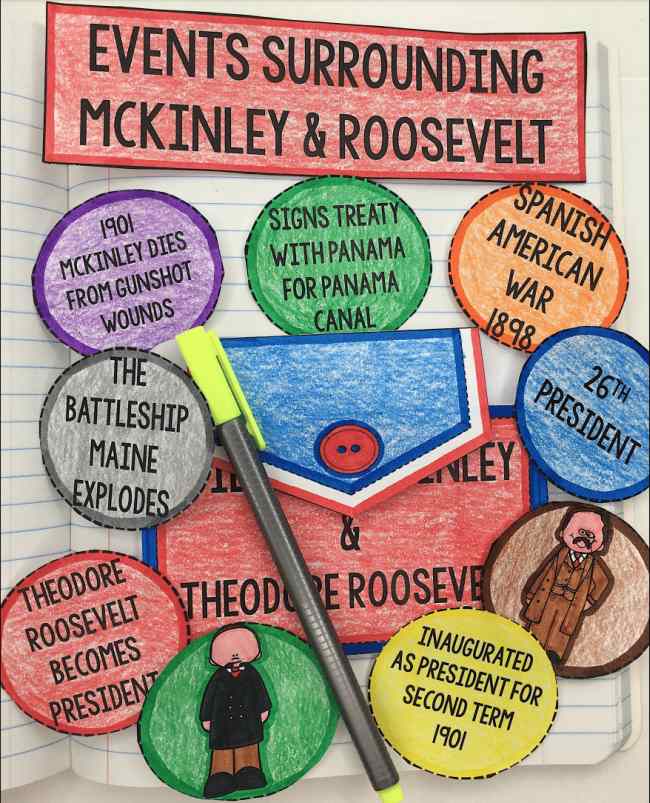
Sorting activities like this are also perfect for timelines. Have students write the correct dates on the back of each, then mix them up and try to lay them out in the correct order.
Learn more: Kayse Morris
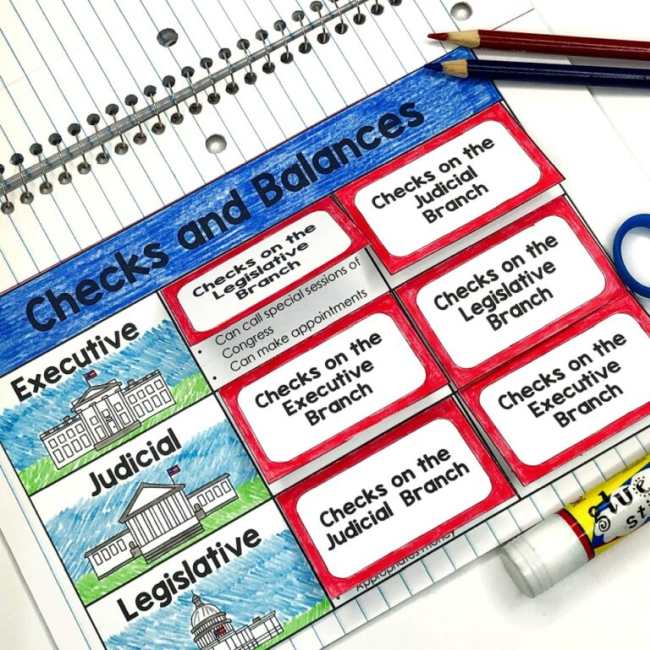
Flip pages are popular replacements for flash cards, making pre-test review easier. This one takes a complex subject and breaks it down into parts that are easy to understand.
Learn more: Appletastic Learning
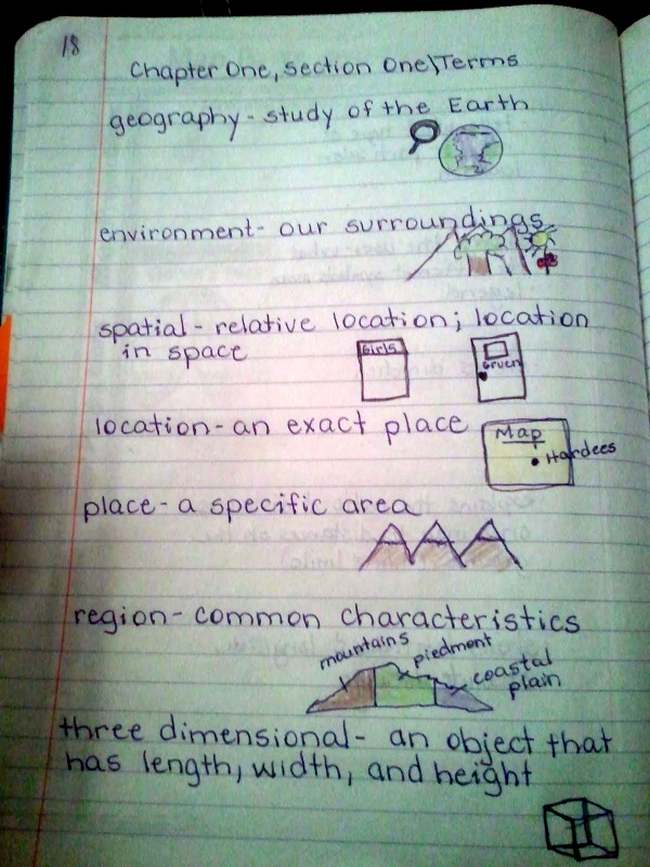
Completely handwritten pages are totally fine in interactive notebooks! In fact, when kids draw their own images, they make a deeper connection to the text.
Learn more: The Middle School Mouth
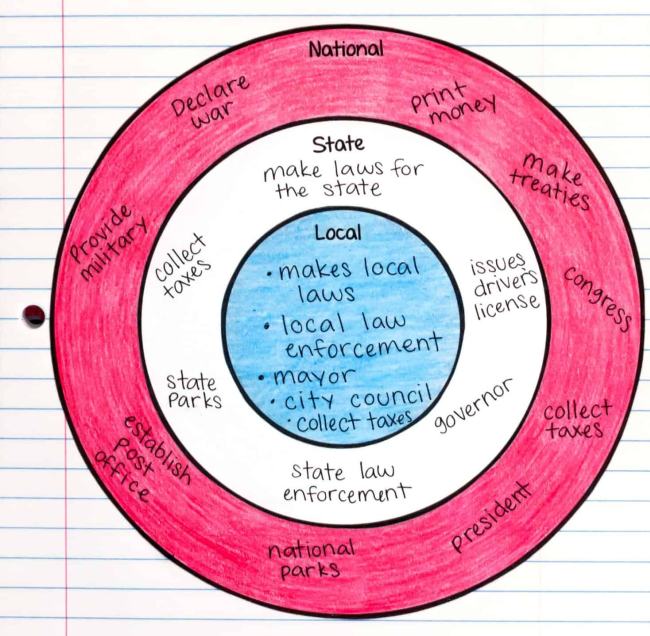
When you’re creating charts, you can either give students a template to fill in or have them draw their own. Either way, it’s important that they be the ones to write in the information.
Learn more: Government Chart at Ashleigh’s Education Journey
Language Arts Interactive Notebooks
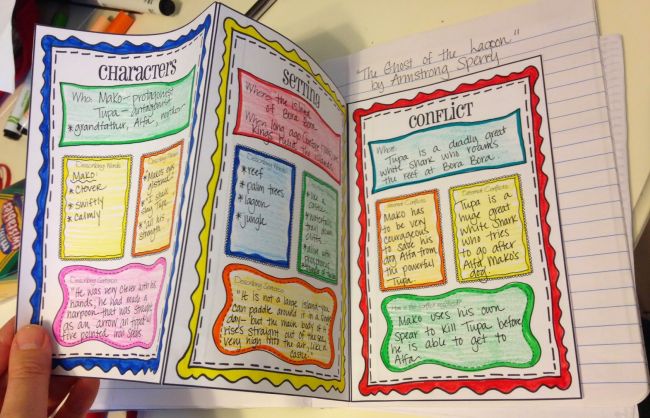
Folding templates like this help compress a lot of info into one notebook page. Plus, you can use them over and over again for different reading passages.
Learn more: Musings From the Middle School
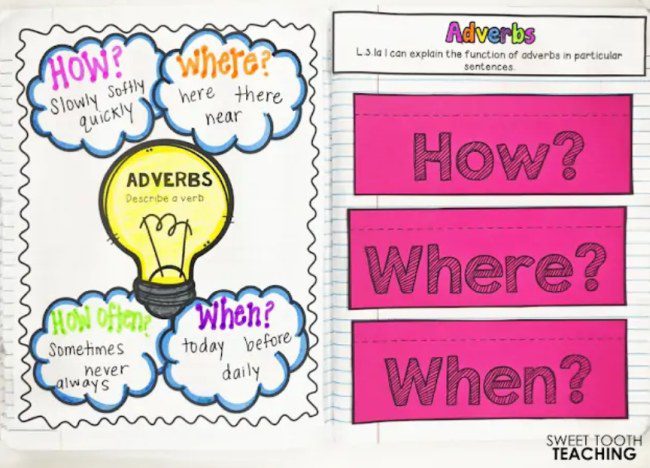
Adding standards to your notebook sections helps ensure you cover all the required learning. It also shows students why these activities are important.
Learn more: Sweet Tooth Teaching
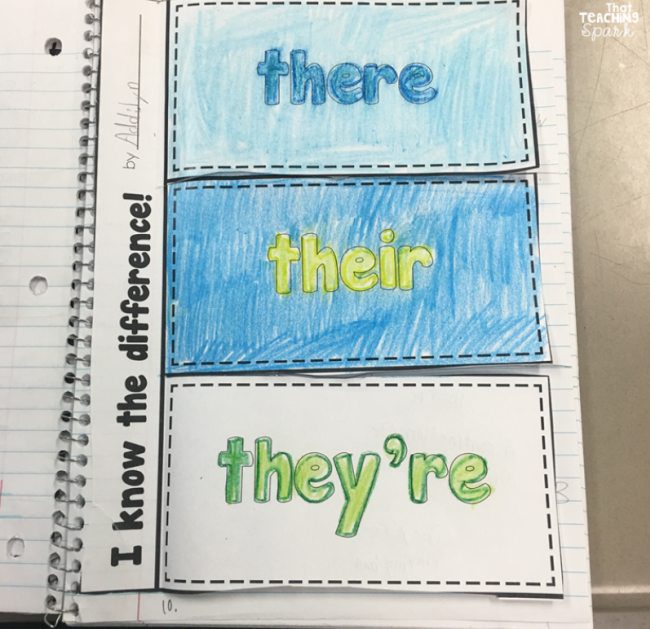
The more skills students use on each page, the better. This one involves tracing, coloring, cutting, and lots of writing in the examples underneath each flap.
Learn more: That Teaching Spark
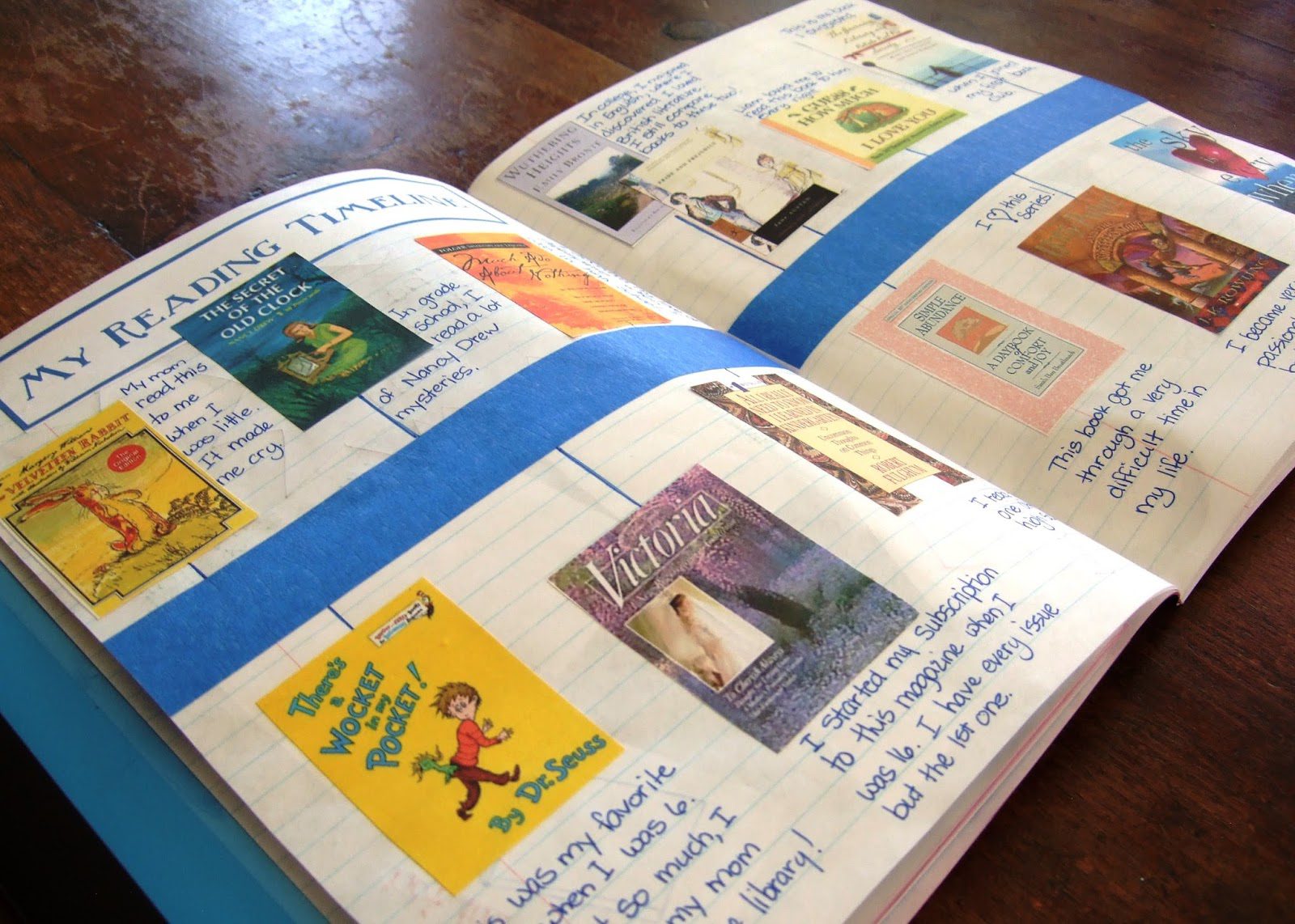
This is such a fun way to keep track of independent reading! Print the cover of the book and paste it in, then add a few notes about each book.
Learn more: The Inspired Classroom
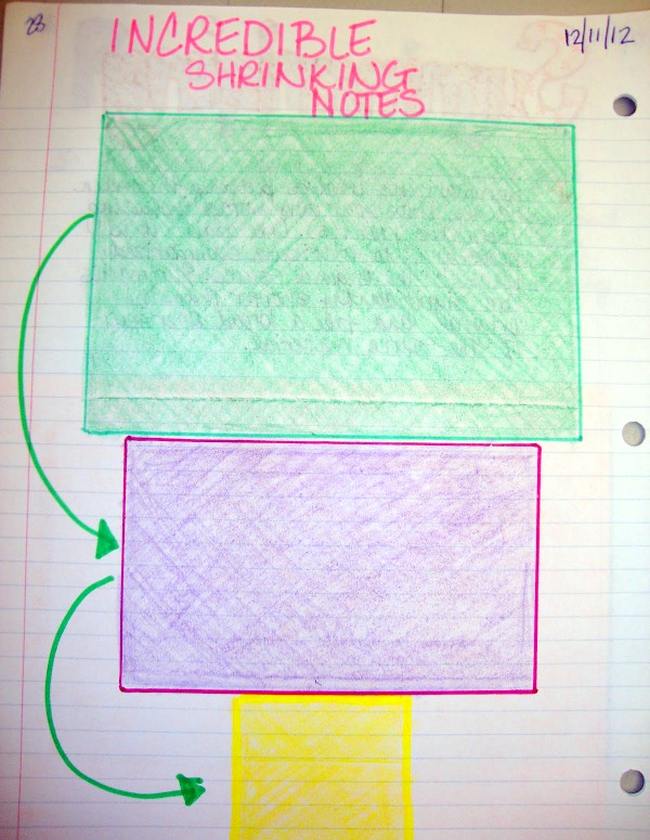
Shrinking notes help students drill down to the main idea of a text. Start with a summary that fills the largest box. Then, distill that down to fit in the smaller box. Finally, write one sentence or even just a few words to fill the smallest box.
Learn more: My Adventures Teaching Junior High English
How do you use interactive notebooks with your students? Come share your thoughts in the WeAreTeachers HELPLINE group on Facebook!
Plus, Graphic Organizers 101: Why and How To Use Them.