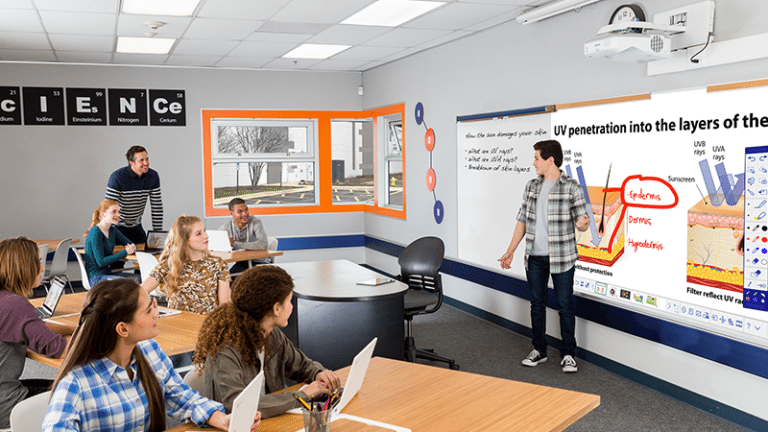When Tony Spence and the team at Muskego-Norway School District in Wisconsin were building a middle school and upgrading two elementary schools, they spent time trying to decide which type of projection technology to put in classrooms. Along the way, they realized just how far projector technology has come.
Today’s technology is a far cry from the 1980s overhead projector. Now teachers can display everything from read along texts to maps and engage kids in interactive lessons. The way teachers display lessons makes a difference in what’s possible each day.
In the end, Spence and his team opted for Epson BrightLink interactive projectors for classrooms from kindergarten through high school. The BrightLink projector allowed teachers to continue and expand on the innovative, interactive lessons they’d started with previous technology.
Here are five reasons to outfit your school or district’s classrooms with interactive projectors.
1. Screen size impacts learning
When children can see what’s on the screen, they learn more. But being able to see the screen isn’t a given in many classrooms. In fact, BrightLink 1485Fi can project large, 100″, 16:9 and super-wide, 120″, 16:6 images, offering up to 95 percent more interactive space vs. a 75″ flat panel.
2. Flexibility rules
An interactive projector allows the user to display on any surface, and use the wall space for other purposes when the projector is not in use. This gives teachers flexibility with lessons. A teacher may project a map of Europe on a table, for example, and have students plot their capitols and major cities. With the giant 100” image and support for up to eight users (two pens plus six fingers), students can collaborate together in real time.
3. Turn whiteboards into interactive spaces
If you want to add projectors into classrooms that already have white boards, that’s okay. With Epson displays you don’t compromise whiteboard space. Now you can turn your plain whiteboard into an interactive space, and get your whiteboard back when you’re done.
Also, if your school already uses one-to-one technology, like Chromebooks, look for an interactive projector that has the ability to interact with student devices. Then, students can work on problems or questions from their own devices, and the teacher can select a student’s screen to share, allowing for immediate feedback.
Another consideration is the software teachers use. Epson can bundle projector technology with Learning Suite Online from SMART Technologies to increase the use of this common software across classrooms. The more your projection technology and applications are streamlined, the more teachers will use them in day-to-day instruction.
4. Interaction fuels inspiration
The BrightLink seamlessly integrates with Chrome, Mac, Windows, Android, and iOS, making it easy to connect to the rest of your school technology, no matter the device. You can easily connect up to 50 laptops and devices and wirelessly display content from them.
5. Long-lasting laser technology
After you install and mount a projector, maintenance is the main consideration. The BrightLink projector offers up to 20,000 hours of use, so Spence and his team don’t have to worry about the projectors turning off mid-lesson. The long lifespan also makes the projectors more of a classroom staple. They can be used for everything from announcements to broadcasting current events, in addition to lessons. “We put a lot of money into these things,” says Spence, and the more they’re used, the greater the return on investment.
Here’s more about the interactive projector options available from Epson, if you’re curious. We hear great things from educators who are using them in their schools.