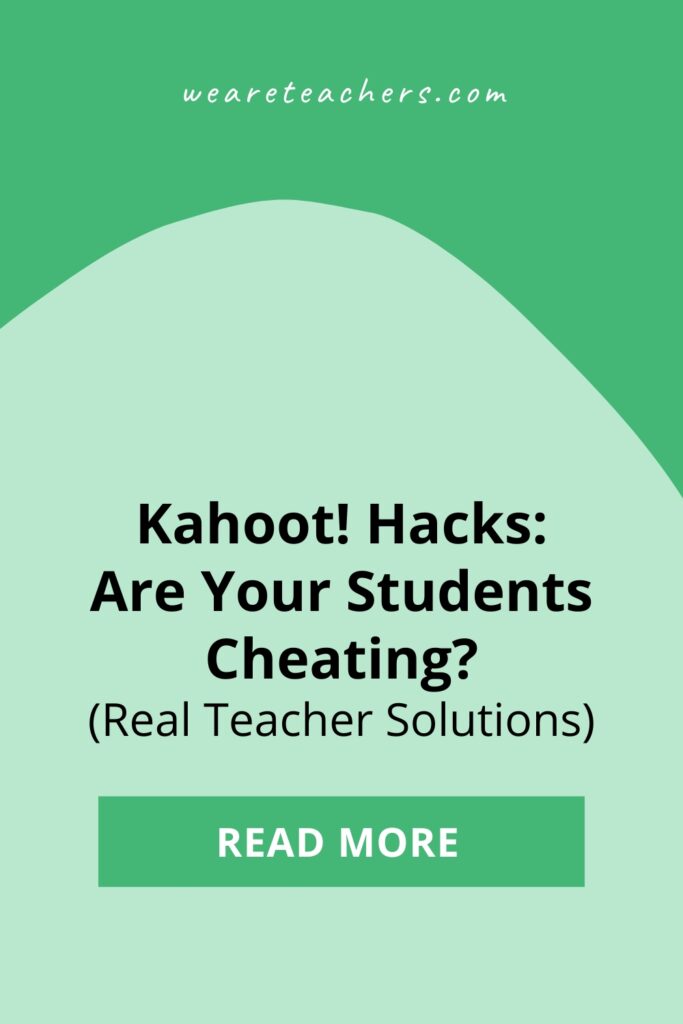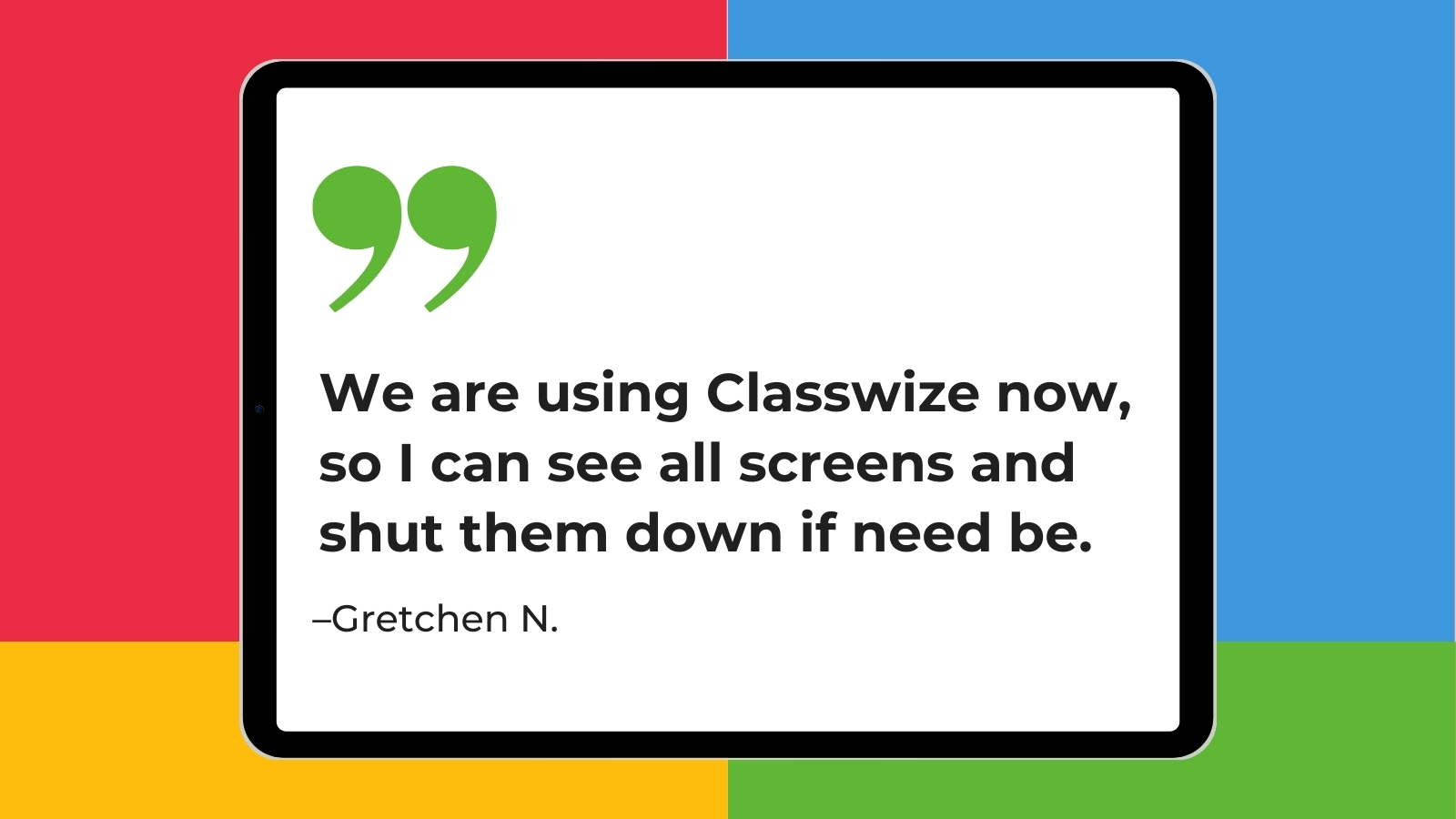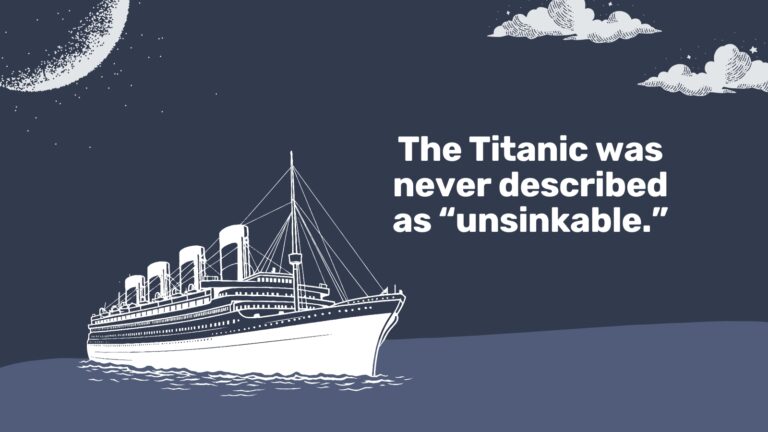In every group of kids, there’s always at least one who likes to stir up trouble. Today’s savvy students have figured out how to mess around with apps like Kahoot! behind the scenes, turning a fun game into more of an annoyance. They go online to find and share Kahoot! hacks that disrupt the game, in ways that range from mischievous to downright cheating.
Kahoot! hacks are a problem for teachers but also for hackers’ fellow students, who just want to learn and have a little fun in the classroom. To find out how you can outwit these hacks and hackers, we asked folks in the We Are Teachers HELPLINE group on Facebook to share their top tips and advice.
What are Kahoot! hacks?
Like any other online site or app, Kahoot! can be hacked in a variety of ways, changing the way the developers intended the game to be experienced. Kids learn about these hacks with a simple web search, where they’ll find videos and websites that walk them through the process step by step. In other words, there’s no need to be a computer genius to make use of these hacks.
Some Kahoot! hacks include:
- Tampering with the automatic nickname generator
- Using bots to “spam” a game with excess players
- Using a site or cheat code that allows the player to see the correct answers for every question
- Sending a “Denial of Service” attack that stops anyone from accessing the game
These hacks can be hard to detect, since students usually access Kahoot! on their own devices. In many cases, they can simply visit a website offering a hack, enter the Kahoot! information for your game, and log on as usual. Now, they can spam your game with automated bots or, worse, cheat.
There are ways to cheat, and I have caught one person doing it—he sat in the back and I couldn’t see what he was doing. He got the highest score and he had a terrible grade in my class. The next day I asked my students if they knew how Kahoot! could be cheated and his hand shot up. So I pulled him aside and said, ‘You cheated yesterday, didn’t you?’ He admitted it.
Rachel R.
Ways To Catch Students Hacking Kahoot!
Some hacks are easy to spot, like inappropriate nicknames appearing for every student, or dozens or hundreds of unknown students joining your game. When it happens, the best approach is probably to shut the game down and move on to something else, letting students know that someone in the class is spoiling their fun. In most cases, kids will cut it out when they realize they aren’t making the impression they hoped for.
I just stopped playing. When they asked me why, I said people were cheating making the game no fun.
Melissae S.
But when students cheat to get the right answers, it can be harder to detect. That’s why it’s important to monitor your students’ screens while they play. You can do this the old-fashioned way by walking around the room, or use an app that shows you their screens on your own computer.
I use Go Guardian and caught one of my kiddos cheating. He tried to argue but I had screenshot it already. He shut down his computer and refused to participate the rest of the period. However, we have done a few more Kahoots since then and he has not tried to cheat.
Lilly J.
We are using Classwize now, so I can see all screens and shut them down if need be.
Gretchen N.
How To Stop Kids From Using Kahoot! Hacks
Got hackers? Check out these clever tips from teachers who’ve been there.
Block the Top Hack Sites
Search online for sites your students might find and use. Then, ask your school IT team to block those sites on school devices. (Note that new hacks pop up all the time, so be on the lookout.)
Turn Off the Automatic Nickname Generator
I make them use first name as user name. Click off any unwanted ones and LOCK it before we play.
Martin D.
Make a Point
I had a kid try it once. I closed out the window on my screen and everyone put their Chromebooks back on the cart. We had silent study time for the last ten minutes of class.
Amy J.
Block Mid-Game Bots
On the screen where the players names pop up, before you press the start button, there is a button that looks like a little lock. Click on it and no one can join while you play.
Martin D.
Use Kahoot!’s 2-Step Authentication
This requires players to enter a PIN, which changes every seven seconds. This usually puts a stop to bots. Here’s how it works.
Change Your Kahoot! Approach
I just changed how we play. I create the link, share on our LMS, and have them work with a partner. One partner opens notes, the other screen has the game. Less competition, more learning. They play until they get all questions right or I call time. Also frees me up to walk around.
Rosa B.
Use Paper Quizzes for Hackers
I have a paper copy ready the first few times. I tell them that if I see [cheating] even once I shut it down. Usually only takes once. It takes the fun out when they see we know what they are doing.
Leslie C.
Enable Kahoot!’s Player Authentication
Players need to enter a specific identifier, such as their email address, and it can only be used once per game. Learn more here.
Lower the Stakes
I have used the ‘assign’ feature on Kahoot!, posted it to Google Classroom, and then announced it as a resource I recommend they use to prepare. Then if they do, great. If not—that’s on them. I make that known as well and also build in some study/work time in class.
Anonymous teacher
Try a Different Quiz Game
Many teachers say they use a rotating selection of quiz apps, making it harder for kids to know in advance which one they’ll be using. Find 15 Kahoot! alternatives here.
For more smart advice like this, join the active and supportive community in the We Are Teachers HELPLINE group on Facebook.
Plus, Fun Kahoot! Ideas, Tips, Topics, Games, and Questions for Teachers.