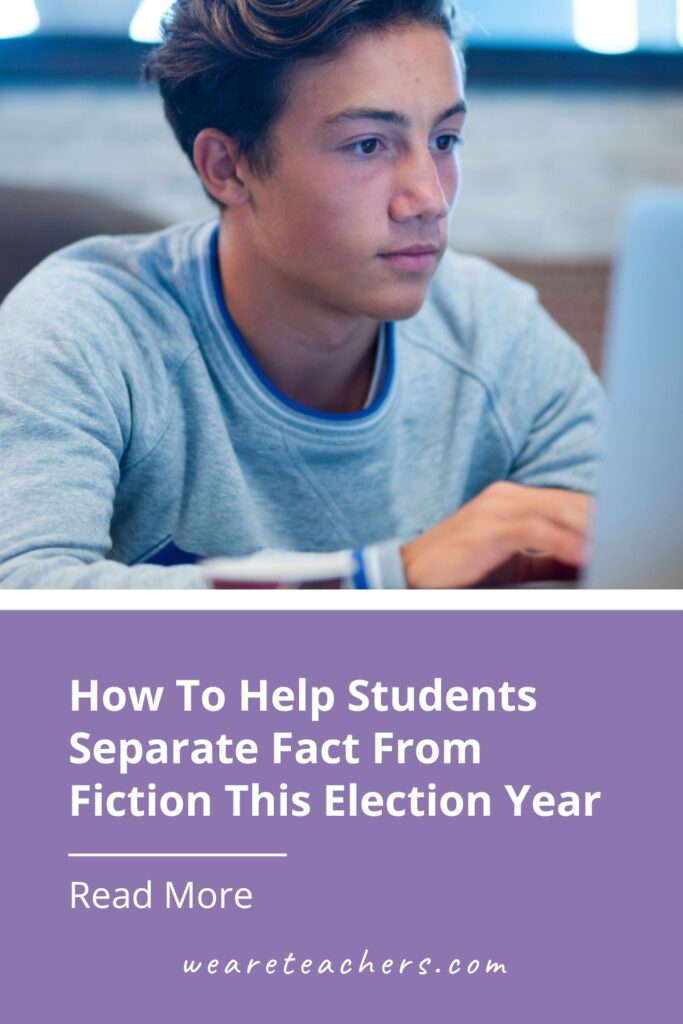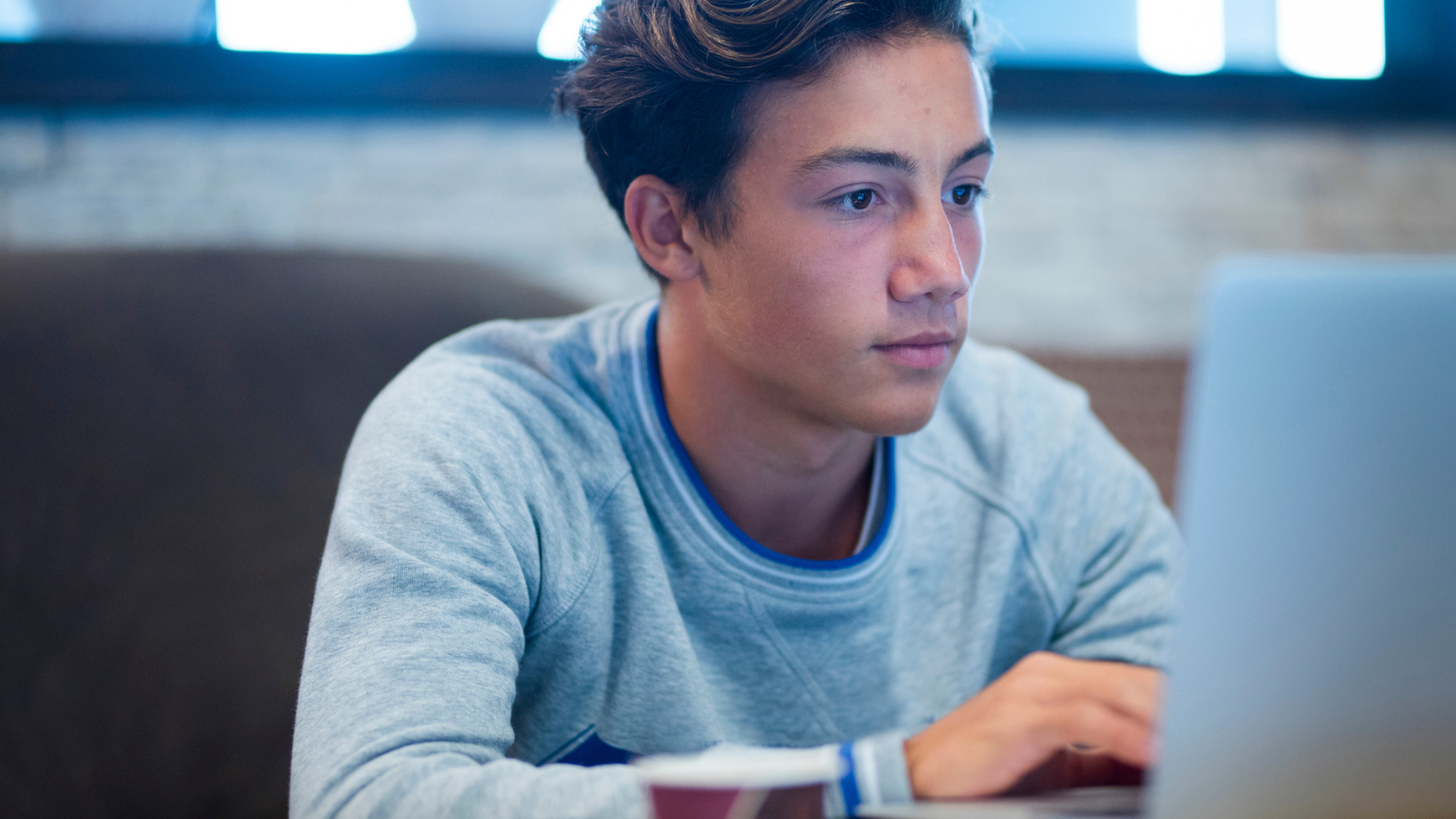As we enter the primaries for the upcoming presidential election, our students must separate fact from fiction. Columbia University reports that the spread of fake news threatens the upcoming election. As candidates look toward young voters for support, these young people need to be prepared to spot misinformation. How can we help our students prepare for a world of bad information?
Teach misinformation vs. disinformation
These two words may seem like synonyms, but they mean drastically different things. Misinformation is getting facts wrong with no intent to cause harm. This happens because people sometimes get facts wrong or fall for something fake. For example, if someone claims that Arby’s is selling a meat-based carrot, this would be misinformation. Despite the ad, the “marrot” is not on the menu.
Disinformation is fake facts intended to cause harm by misleading others. Propaganda, clickbait ads, and even certain influencers or politicians might use this to sway votes or scam others. Others then report or repost these fake facts, continuing the cycle of false information. Even reliable sources sometimes fall for these fake facts, so believing something based on the reporter is not always reliable.
Bias often leads others to believe fake facts, and recognizing bias is a key step in finding fake facts. Recognizing bias can help students figure out if what they see might be disinformation. Dictionary.com also has a great article that better defines these words.
Classroom Tip: PBS Learning has a lesson plan all about separating fact from fiction, ready for the classroom.
Show students how algorithms can skew perspective
About half of the adults in the United States get their news from social media. One big problem with these platforms is what they show is often based on algorithms meant to engage or anger. In other words, algorithms are identifying and promoting content that’s attracting attention, whether or not that content is true. When the algorithm “learns” that a user is spending time watching certain content, it gathers similar content for that user. This can form echo chambers in which users see only content that conforms to their worldview, making it seem that everyone agrees with them—or the opposite, that everyone is against them. These algorithms don’t check if the shared information is true, spreading fake news further.
Classroom Tip: This video, meant for classrooms, explains how these algorithms work and the dangers they can pose to children. PBS.org has a lesson on algorithms and echo chambers, complete with handouts and activities for your students. You may also want to discuss limiting screen time, muting unhealthy content, and not following various people.
Encourage students to examine and challenge influencers’ content
While the old advice about checking the domains still stands for academic research, this does not work for social media. AI-generated users and scammers make content alongside real people. YouTube has a banner for actual doctors using their platform; however, they don’t have something similar for other professionals. YouTube began to use the “doctor” tag during the COVID-19 pandemic to protect users from scammers and disinformation. Speak to your students about ensuring that the individual they take advice from is who they say they are. Show students how certain platforms show verified users and that they are free to double-check the credentials that others claim.
For example, show students this video breaking down 5-Minute Crafts videos. While there are many videos like this, Ann Reardon is a food scientist who safely tests the claims made in the “Crafts” videos. She demonstrates how the videos are faked or why the information is incorrect. How To Cook That is also a verified channel, as seen by the gray check mark next to the name. This means Ann Reardon uploads all videos on this channel and uses her real name. If you have time, watch a 5-Minute Crafts video with your students and discuss why these videos may not be reliable. Discuss the lack of measurements for the ingredients. You can also ask if the videos themselves make sense or if they spot any camera tricks like Photoshop or rewinding.
Classroom Tip: The Media Smarts YouTube channel is a Canadian channel that teaches media literacy through YouTube videos. These short videos can easily fit alongside more traditional lessons on media literacy. Media Smarts also has a website with activities and lesson plans on media literacy. NAMLE (National Association for Media Literacy Education) is dedicated to media literacy in the classroom. The website links to events and journals dedicated to teaching media. Once your students know how to spot fake news, they can test their knowledge with this quiz.
Plus, for more articles like this, be sure to subscribe to our newsletters.