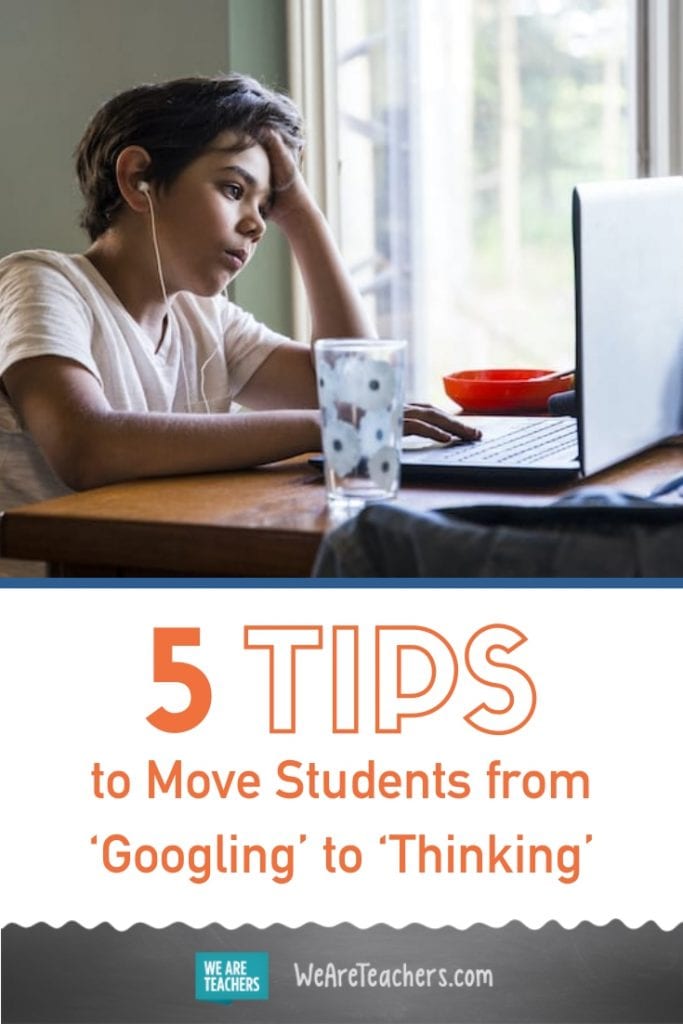“Googling” instead of “thinking” is a symptom of our tech-obsessed society, and its practice has become all too easy in the world of distance learning.
How can teachers, delivering education through technology, get students to think without using it?
It’s time to move students from Googling their answers. Follow these 5 tips to outsmart the Google machine and get the most out of distance learning.
1. Model the difference between ‘Googling’ and ‘Thinking’
Students (and adults alike) need to be reminded that we do have brains that function in the age of Googling. Remind students by modeling a think out loud to an answer you could have Googled.
I know it sounds simple, but kids actually experience a lightbulb moment through this practice. When I did this activity in an intermediate language lesson, a student commented, “Wow, I never really thought you could just think about those answers!” It’s a sad, but true, revelation in the age of the Google machine.
[contextly_auto_sidebar]
2. Google-proof your activities and assignments
One method of fighting an enemy is knowing its tendencies and strengths. Before assigning activities and assignments to students, assume that the first thing they will try to do is Google the answers, then try it yourself. If you find that this practice is far too easy, you need to change things up.
In my language classroom, this practice has forced me to move away from traditional texts (like Romeo and Juliet ) that can be Googled to death. Although I love the classics, I have come to realize that if I’m seeking any kind of authentic thought in the age of distance learning, I need to move to lesser-known or independently published texts that require students to examine them with new eyes.
3. Focus on higher-order, rather than lower-order thinking questions and activities
Remember Bloom’s Taxonomy from teacher’s college? If not, it’s time to take a quick glance at it again. This is a great reminder that lower-order activities such as ‘remembering’ and ‘understanding’ require answers that are easily plugged into ‘Google’, whereas higher-order activities such as ‘evaluating’ and ‘creating’ are much harder to find in a search engine.
Higher-order activities also require multiple steps, and synthesizing knowledge. Although these types of activities will take longer to produce, they force students to show authentic learning throughout the process. A fun, creative activity I’ve tried in my freshman English class this term has been creating digital stories based on Kobe Bryant’s short film, Dear Basketball. We’ve used WeVideo as a medium for our creative process and studied the art of digital stories. They’re engaged, we’re all learning something new, and I see authentic thinking and learning in their digital stories. Win-win-win.
4. Challenge student responses when you notice they are submitting ‘Googled’ work
This tip is tough in execution but necessary to move students from Googling their answers. We are all experiencing quarantine life differently and it is not equal by any stretch of the imagination. As teachers we get that. Nevertheless, it is also our job to hold our students accountable to the expectations we know they are capable of.
When a student submits work that shows that they are essentially paraphrasing or copy and pasting ,we need to let them know it’s not okay. Not during distance learning; not ever. We also need to let them know that we know they can do better and that their brains and thoughts are far more valuable than those derived from ‘Google’.
A simple conversation should take care of this, but it needs caution and compassion. I’ve had quite a few of these uncomfortable moments over the past couple of months, and I can attest to the fact that they are worth it. The change in quality and authenticity of student responses is immediate.
5. Use Flipgrid or Google Meets to provide opportunities for conferencing and coaching
One way of avoiding Googled responses is to try visual/verbal learning platforms. These more personal experiences (which can be managed by showing your screen, not your face/home) are great tools to create a space for conversations with multiple students. Two new tech programs that I’ve added to my personal teaching toolbox throughout distance learning have been Google Meets and Flipgrid.
As a teacher with 80+ students in three different classes, I can’t meet one-on-one with every student, but in Google Meets we can have small group discussions (I’ll just attend more than one), and via Flipgrid, students can provide short video responses that shouldn’t be rehearsed or researched. I’ve found these verbal learning experiences to be opportunities for students to show authentic thinking and learning.
What tips do you have to move students from Googling? Share on our WeAreTeachers HELPLINE.
Also, When a Turn of Phrase Sounds All Too Familiar—12 Online Plagiarism Checkers for Teachers!