It’s hard enough to know what you can trust online when you’re an adult; for students, it can be even trickier. As educators, we can help by teaching our kids key news literacy concepts, skills, and dispositions. These news literacy posters are a great place to start. Use them as teaching tools within a media and news literacy curriculum, post them in your classroom, or use them with their accompanying Checkology® lessons. You can even print them all and create a bulletin board! Here’s what you get when you download the bundle.
What is news literacy?
News literacy is the ability to determine the credibility of news and other information and to recognize the standards of fact-based journalism to know what to trust, share, and act on.
How is news literacy different from media literacy?
Any comprehensive media literacy program must start with news literacy. Media literacy generally refers to teaching students how to access, analyze, evaluate, create, and take action using all forms of communication (including entertainment media). News literacy is focused on helping students understand the role that credible information and a free press play in their lives and in a robust democracy, and seeks to help them determine the credibility of news and other information.
Why does news literacy matter?
Our information landscape is incredibly challenging and complex. By engaging in news literacy education, we can empower students to be better informed and more engaged in the civic life of their communities, the country, and the world.
What topics do the news literacy posters cover?
Artificial Intelligence 101
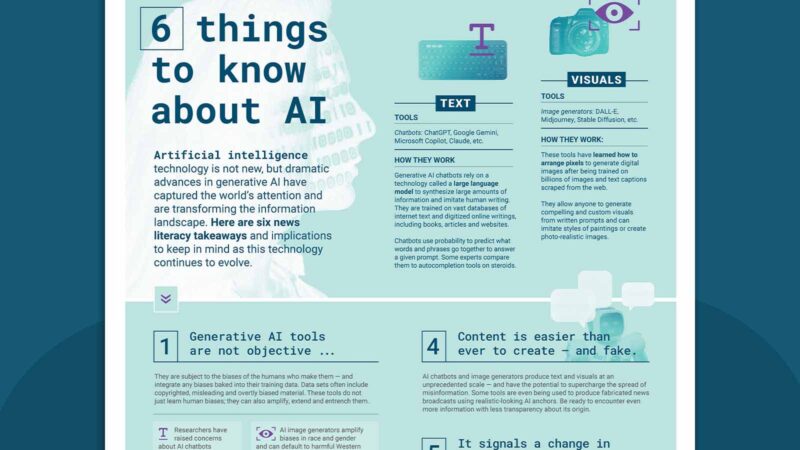
Artificial intelligence is everywhere for a reason! Dramatic advances in generative AI are transforming the information landscape. “6 Things to Know About AI” provides an overview of how this technology works and offers six news literacy takeaways (e.g., AI tools are not objective).
How to vet a news source

This poster can help students cut through the noise of partisan blogs and bogus sites posing as legitimate news organizations and learn how to evaluate sources for signs of credibility. “Is It Legit? Five Steps for Vetting a News Source” also includes a list of red flags, or “trustbusters,” that signal you should avoid a source.
What is news media bias?

What counts as bias in news? Why do so few people feel that news coverage is slanted in their favor? How biased are our own perceptions of news and “the media”? Dig into this nuanced topic with “In Brief: News Media Bias.”
What qualifies as scientific evidence?

All “evidence” isn’t created equal. “Levels of Scientific Evidence” presents eight distinct levels of scientific evidence arranged in a pyramid that reflects a spectrum of quality.
Spotting misinformation

Why do people share misinformation? What is the difference between misinformation and disinformation? “In Brief: Misinformation” provides a foundational understanding of this urgent problem and helps people be more mindful about their information-gathering habits.
How to search effectively
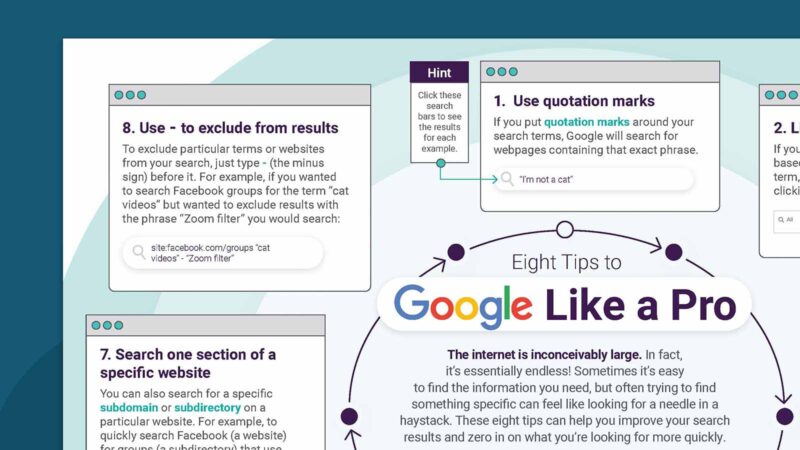
Trying to find something specific on the Internet can be overwhelming and feel like looking for a needle in a haystack! “Eight Tips to Google Like a Pro” features hyperlinked example searches that demonstrate exactly how your results will look when you apply eight tips (e.g., Use quotation marks to search for webpages containing that exact phrase).


