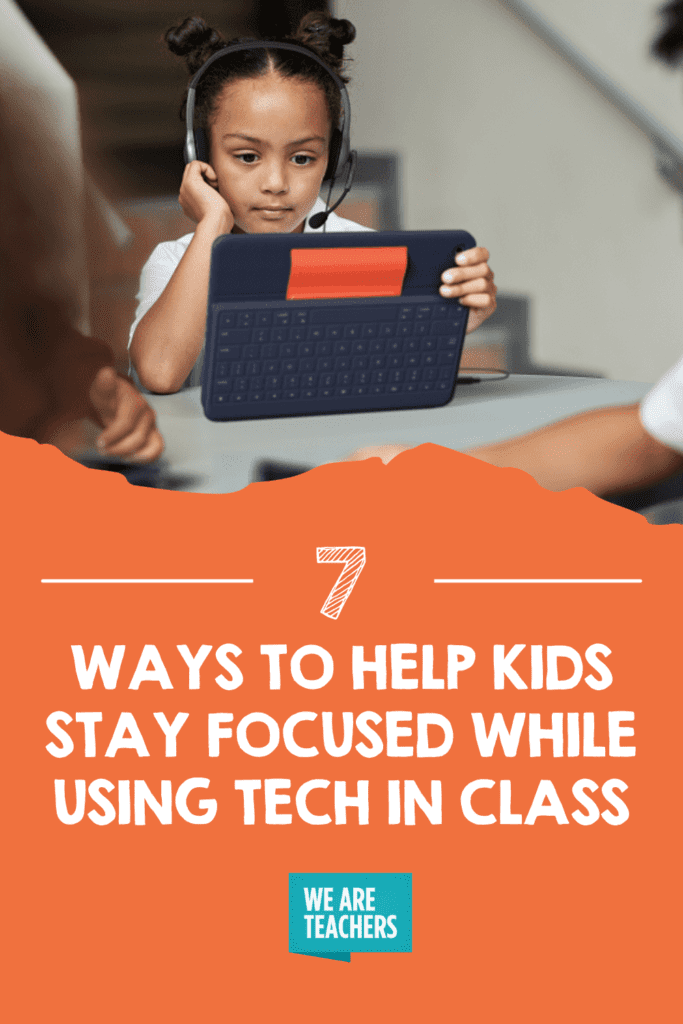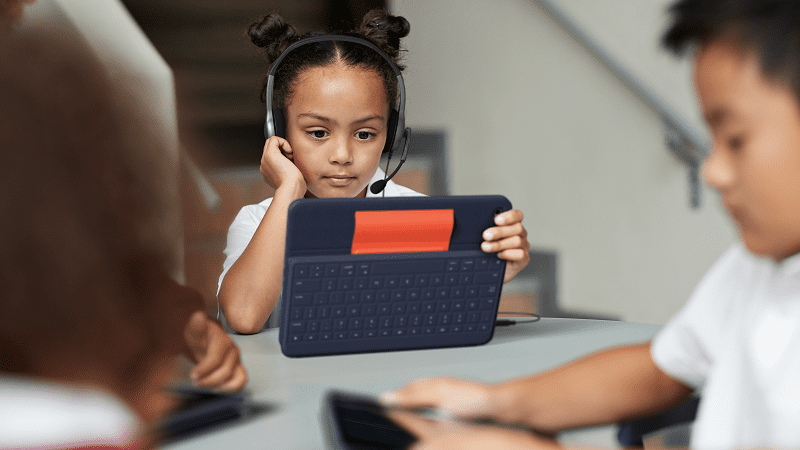Let’s admit it. Sometimes it can be tough to keep our students focused in class. Maybe they need to move around, change where they sit in the classroom, or use a fidget toy. One of the biggest distractions can be technology—when not used for reasons related to schoolwork. But, tech is part of our daily lives and, if used correctly, there are significant benefits for us and our students. We’ve put together a list of tech tools and ideas to help your students stay focused when using technology in class.
1. Equip students with mice
Child development experts suggest that, on average, a 4- or 5-year-old child should be able to concentrate on one task for two to five minutes multiplied by their age. But, if a child is daunted by a task, they may opt out completely.
As your younger students are developing their fine motor skills, using a mouse can be a huge help. Research shows that students under age 10 work faster and make less mistakes when using a mouse because it allows for more precise movement.
There’s also the issue of ergonomics. Nothing can distract a student more than being uncomfortable, and a mouse allows students to find the position that works for their shoulders and within their reach—eliminating pain in wrists or hands.
2. Offer fidget toys for focus and mental breaks
Research tells us that most kids learn better when they’re channeling their energy into movement. It is, in fact, essential, as it develops the right and left sides of a young learner’s brain. Fidget toys can reduce anxiety and stress and enhance dexterity and improve fine motor skills.
When students use technology in class, fidget toys are also a great way to keep their busy minds from wandering off, Googling things, or playing games.
Check out these 22 Fidget Toys and Devices That Will Make Any Classroom Calmer, Better, and Happier.
3. Eliminate distractions using headsets
Not that classrooms can’t be noisy sometimes and not that noise is a bad thing necessarily. But, some students have more difficulty than others staying focused with a lot of sound. About 5 percent of school-aged children have been diagnosed with Auditory Processing Disorder (ADP), a hearing problem that makes it difficult to filter out background noise, which can lead to the risk of learning loss.
Some adamantly believe in giving students noise-canceling headsets for certain lessons as one method of eliminating background noise and helping them stay focused. Some students enjoy listening to music while working, and others say they’re more productive. Kids can also use headsets to listen to an audiobook or to reduce noise during a test. An added bonus? Headsets make it easy to help kids focus on individualized assignments without being distracted by other students who are working on something different.
4. Give students flexible seating options
Long gone are the days when students sat in front of their teacher in straight rows. Today, we love being able to change things up and give our students options in classroom seating.
“There’s also a lot of research showing a correlation between the subtle movements that flexible seating allows and an increase in student focus and engagement,” says Joe Russell, principal at Washington Elementary School in Wauwatosa, Wisconsin. “It makes classrooms more accessible for students, increases student engagement, and opens the room to a variety of learning styles.”
Whether it’s sitting on beanbag chairs while using tablets or offering a wobble stool at computer stations, consider offering more flexible seating options to help students stay focused when using technology in the classroom. Pro tip: use technology that’s designed for mobility, like these tablet keyboard cases, wireless mice, and compact headsets.
5. Go digital during writing lessons
For some students, writing can be very tough—especially for kids with a learning disability. Writing can be frustrating, and yet writing is an essential skill and even joy for so many people. This is where a great tech tool comes in to assist and help keep kids focused in class.
Research shows that digital pens can help students focus in class, take notes, review content and even prep for a test. The Crayon stylus with iPad digitizes your students’ work, allowing them to revisit assignments without having to dig through papers. They can also share work with their classmates.
“After giving students the Logitech Crayon, our 5th and 6th graders’ math scores ranked #1 in western New York, and our school’s overall state test ranking rose from 88 out of 96 to 52,” a teacher in New York’s Panama Central School District said.
6. Integrate video to connect with people and places outside of class
We know kids love video technology. They’ve become experts using it for social media and during the COVID-19 pandemic. We all used video tech to stay connected.
“Technology must be engaging, offer choices and immediate rewards, along with the accountability of the student, Kimberly T. says.
A great way to hold students’ attention and connect them with each other and the world outside of the classroom is using webcams. We can stream live video for virtual field trips to museums and zoos or “bring” authors into our classrooms. We can also give students the chance to produce their own video assignments.
Video is not only a great way for students to engage with the outside world; it also provides teachers options to get creative with lessons. For example, we can pre-record different lessons for students based on their individual learning levels.
7. Use external keyboards with laptops and iPads
Investing in external keyboards might seem redundant—especially if your students primarily use laptops. But being able to position the keyboard away from the screen can improve attention span. It’s also more hygienic. Cleaning an external keyboard compared to a laptop is lightyears easier.
Studies show that around the age of between 10 and 17, kids begin to complain of discomfort using laptops without an external keyboard. According to Ergonomic Trends, the ideal typing position is when the keyboard is below elbow height with wrists straight. After a long day of working on a computer without rest for hands, wrists or elbows, students can lose their concentration and begin to mentally wander.
Check out these external keyboards for Chromebooks, Windows, and iPads. You can even get a keyboard case, like this Rugged Combo 3, which is especially useful if you teach younger students who are more likely to drop their devices.
Looking for more tech tools and ideas to help your students stay focused?
Logitech tools help kids stay focused in class with noise-canceling headsets, mice that fit their hands, webcams that engage students with connections to the world outside of the classroom, and so much more. Learn how Logitech can help your students.
Explore Logitech Classroom Tools